Rain Skip is a crucial feature within ImoLaza's intelligent weather system, designed to prevent automatic watering on rainy days, thus avoiding unnecessary resource waste. As you create a fixed schedule, we recommend that you enable this option for increased water-saving benefits. This article will provide a brief overview of Rain Skip's functionality, as well as guidance on setting threshold values.
How does it work?
For schedules enabled with the 'Rain Skip' feature, it will retrieve rainfall data for the area from the selected weather station for the 24 hours prior to the scheduled start time, starting 10 minutes before the execution. Next, it will obtain forecasted precipitation data for the upcoming 24 hours from a third-party weather service provider. If the combined predicted precipitation for both time periods exceeds the threshold value you've set, the irrigation schedule will not be executed. If it doesn't exceed the threshold, the schedule will proceed as scheduled.
To enhance the accuracy of 'Rain Skip' functionality and reduce errors caused by predictions, the controller will also retrieve current real-time weather data from the weather station again at the 45-minute mark of the scheduled execution, for schedules with the 'Rain Skip' feature enabled. If, at that time, the observed rainfall data from the weather station, when combined with the total rainfall observed in the 24 hours prior to the scheduled start, exceeds the threshold you have set, the schedule will still be skipped. If the total schedule duration is less than 45 minutes, no additional check will be performed.
For example, if you enable 'Rain Skip' for a fixed schedule and set the threshold to 0.75 inches, the controller may detect 0.5 inches of rainfall in the 24 hours prior to the schedule's start time from the weather station and predict 0.3 inches of rainfall for the upcoming 24 hours from a third-party weather service provider. The combined rainfall for both periods totals 0.8 inches, which is greater than the 0.75-inch threshold; in this case, the irrigation schedule will not be executed.
Alternatively, if the recorded rainfall in the previous 24 hours is 0.5 inches and the future 24-hour forecast obtained from a third-party weather service indicates 0.2 inches of rainfall, the schedule will proceed as scheduled. However, if it starts raining after the schedule has begun, and at the 45-minute mark, the controller obtains rainfall data of 0.6 inches from the weather station, in this scenario, the schedule will also be skipped.
How to set or adjust it?
While configuring a fixed schedule, you will first set the Rain Skip threshold. If you wish to modify this threshold after finalizing the schedule, you can easily do so by following the steps outlined below.
1. Choose the schedule
In the Schedules screen, select the schedule for which you need to modify the Rain Skip threshold.
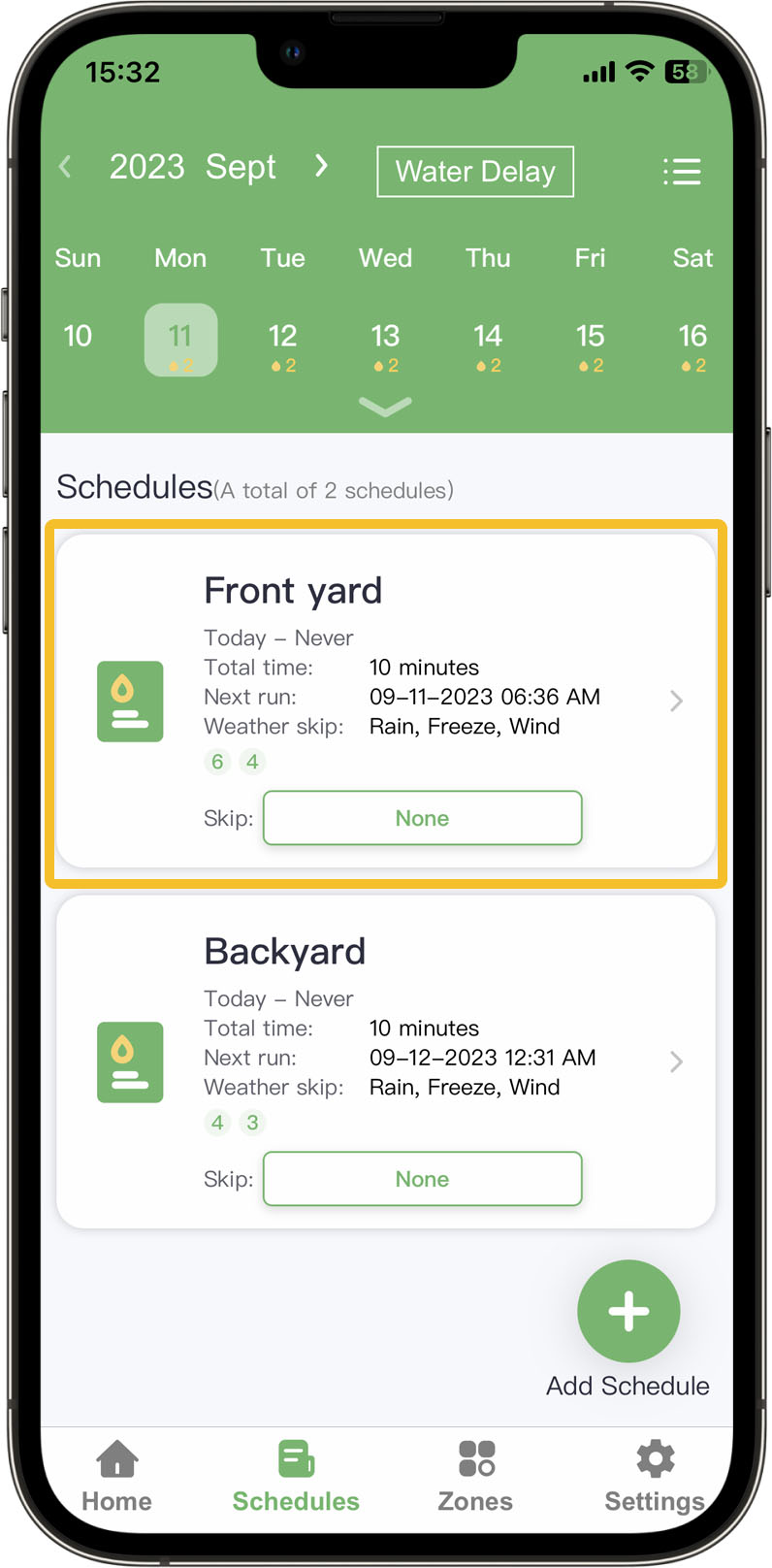
2. "Smart Weather Genius" tab
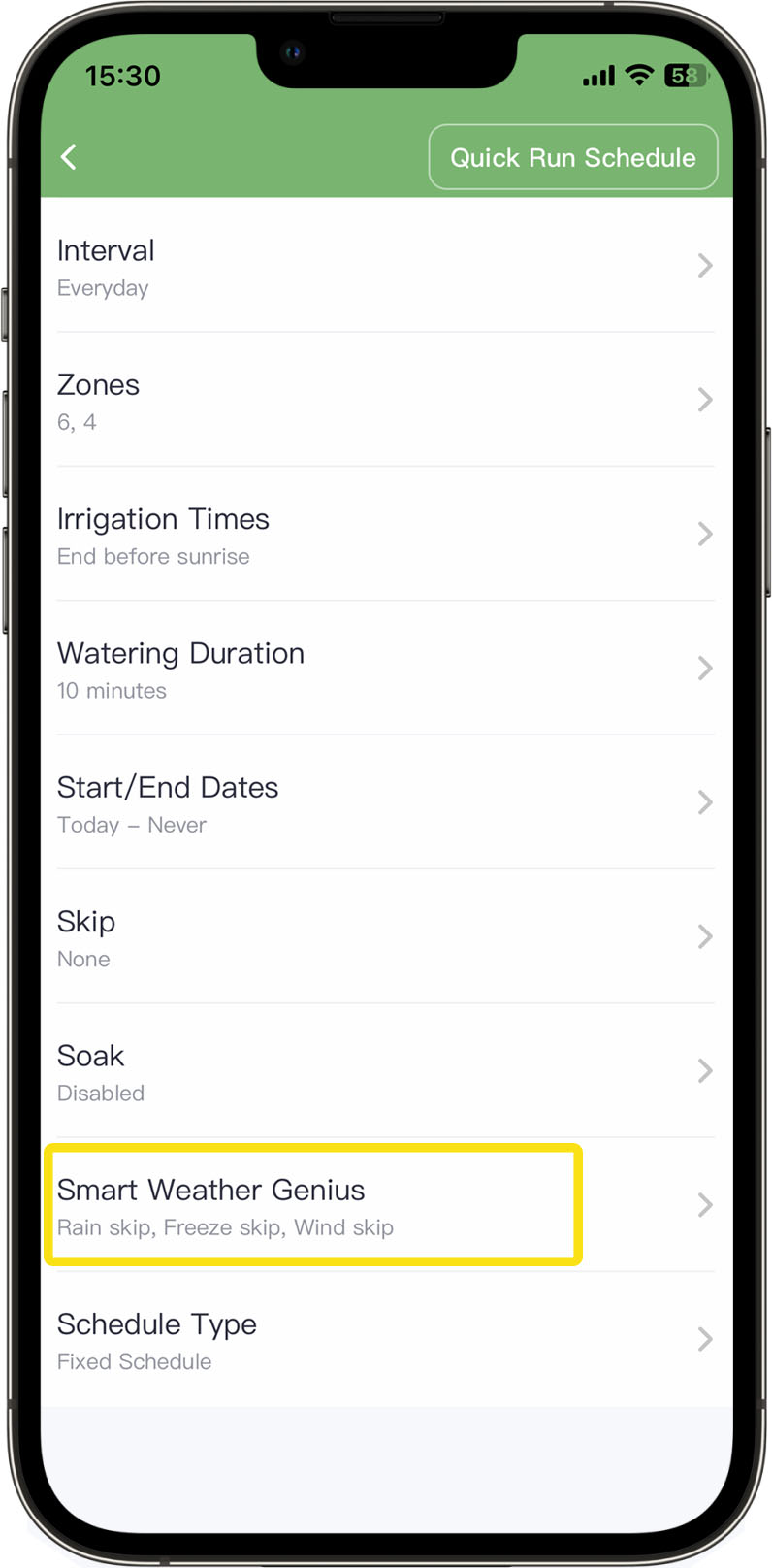
3. Modify the threshold
Choose the precipitation at which you would like your schedules to skip watering.
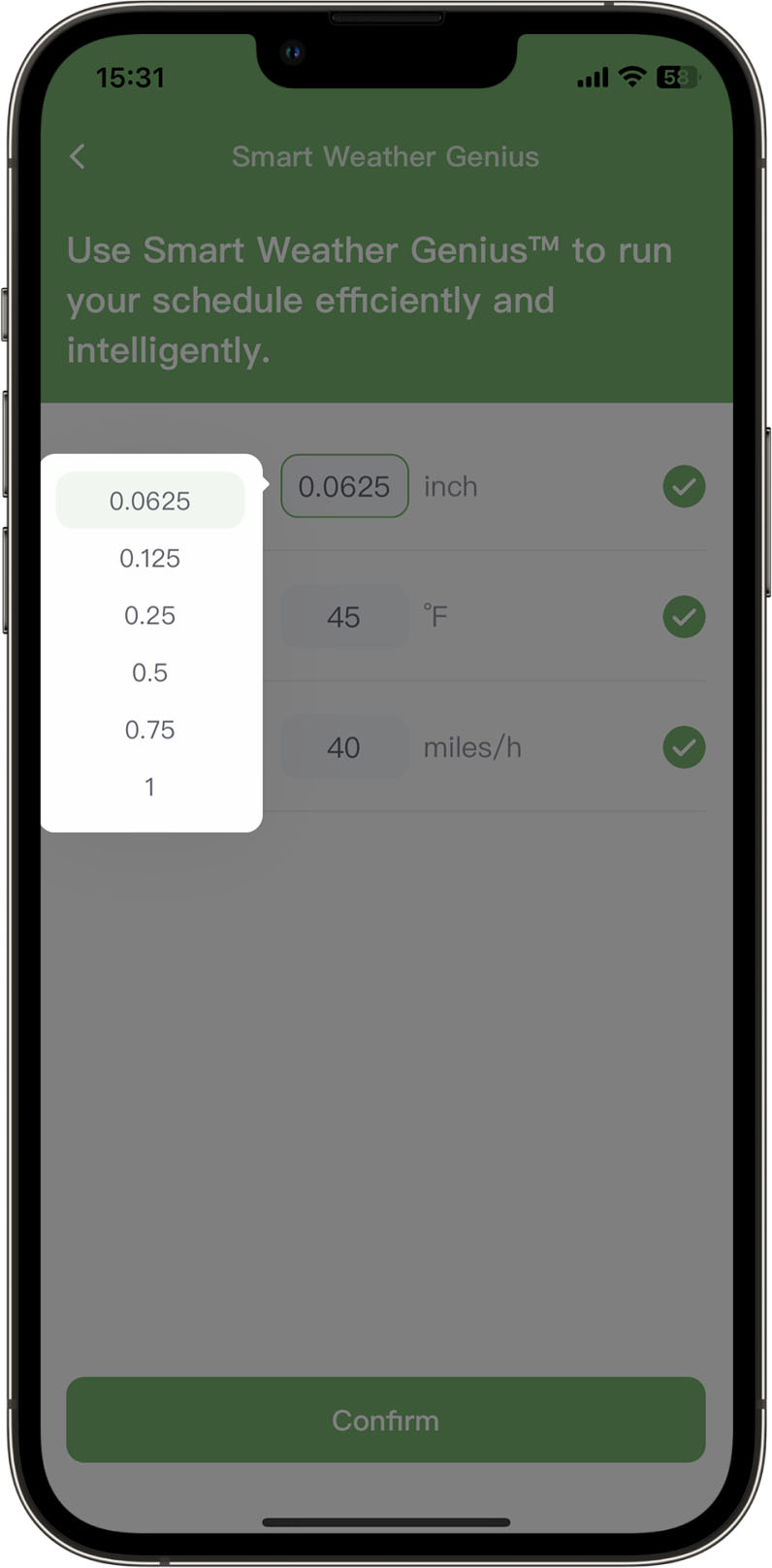
Still need help?
In case the above method doesn’t work for you, please contact our technical support team directly using the contact information below. We will respond to you by email within 12h after your message reaches us.
Email: Support@imolaza.com
