Saturation Skip is an intelligent weather feature that calculates the moisture balance of your soil based on observed and predicted weather data, determining whether to skip an irrigation plan. In simple terms, it determines if your soil is already saturated and doesn't require any further watering. This helps conserve water resources and maintains the health of your lawn.
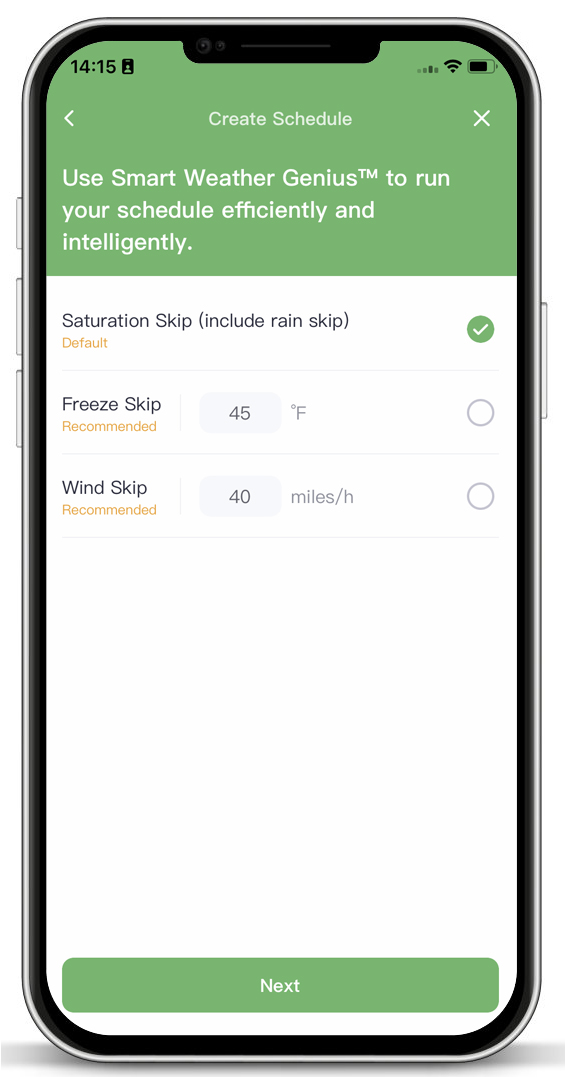
The working principle of "Saturation Skip":
The Saturation Skip feature utilizes historical weather data from the past 15 days to predict the crop evapotranspiration and rainfall for the next 7 days. It calculates the total precipitation for the day based on the natural rainfall detected by the weather station, as well as additional precipitation from irrigation schedules, quick runs, and manual watering. Then, it incorporates the predicted plant evapotranspiration to determine whether to proceed with the irrigation plan. If the remaining moisture percentage for the next irrigation time is not zero (indicating sufficient water supply for the next stage), it skips the current irrigation schedule to avoid overwatering. This intelligent feature helps conserve water resources while maintaining a healthy lawn. By optimizing water usage, the Saturation Skip feature provides plants with the appropriate amount of water while minimizing water wastage.
How does "Saturation Skip" work?
Saturation Skip functions on a per-zone basis rather than considering the entire ET schedule as a whole. When an ET schedule encompasses zones with notably different parameter values, it is possible that during the execution of the schedule, certain zones may receive irrigation while others remain unwatered. This disparity stems from the fact that all zone parameters are utilized as input for the intelligent ET algorithm, and variations in these parameters can considerably influence the calculation outcomes, thus affecting the execution of the watering schedule. Consequently, it underscores the significance of employing advanced zone settings within ET smart schedules.
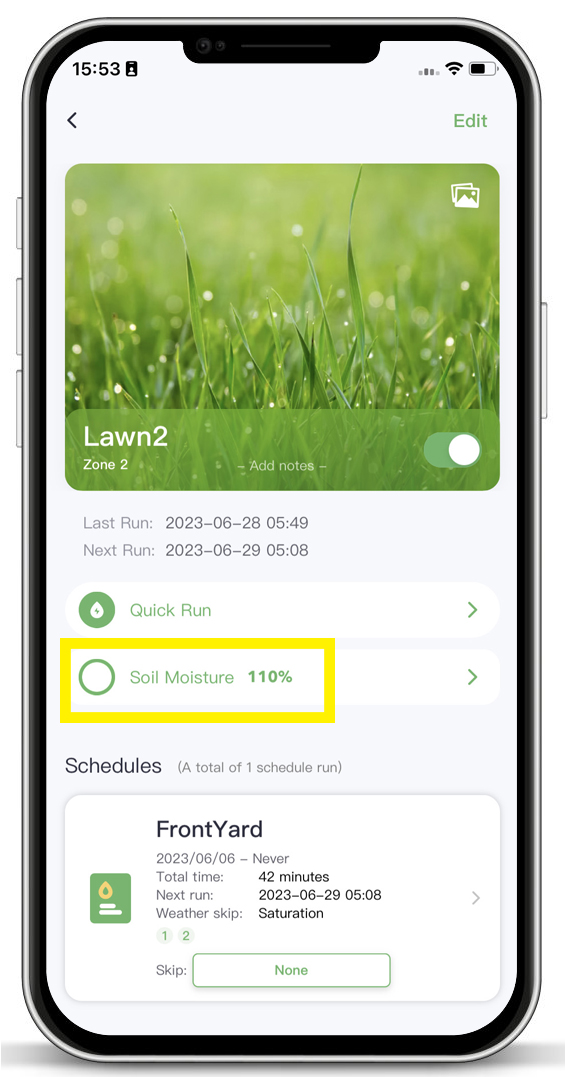
(When Soil Moisture reaches 0, the schedule would run)
How to activate it or disable it?
Saturation Skip is enabled by default in ET intelligent plans and cannot be disabled. It incorporates the rain skip feature found in both fixed schedules and new lawn plans but operates with enhanced intelligence. Therefore, in ET intelligent plans, there is no option specifically for rain skipping, as Saturation Skip handles this functionality in a more intelligent manner.
Not behaving well?
1. Check the weather station settings to ensure that the nearest weather station is selected. Ensure that the option "Allow system recommendation" is checked. (If the selected weather station is experiencing issues, such as not updating data for an extended period, we will automatically switch to a new weather station for you.)
2. Review your zone settings: Verify that all the parameters for your zone settings are correctly configured, including soil type, sprinkler type, slope, and sunlight conditions.
3. Inspect the valves and sprinklers in the non-irrigated zones: Sometimes, even if you haven't received a Saturation Skip notification, certain areas may not be getting irrigated. This could be due to issues with the electromagnetic valves or sprinklers in those specific zones.
By following these steps, you can identify and resolve any potential issues with the Saturation Skip feature.
Still need help?
In case the above method doesn’t work for you, please contact our technical support team directly using the contact information below. We will respond to you by email within 12h after your message reaches us.
Email: Support@imolaza.com
