Forgot your password? Or would like to change your password to a memorable one. Please follow the steps below.
Forget your password
Step1: On the login screen of the ImoLaza app, tap the link that reads "FORGOT PASSWORD?".
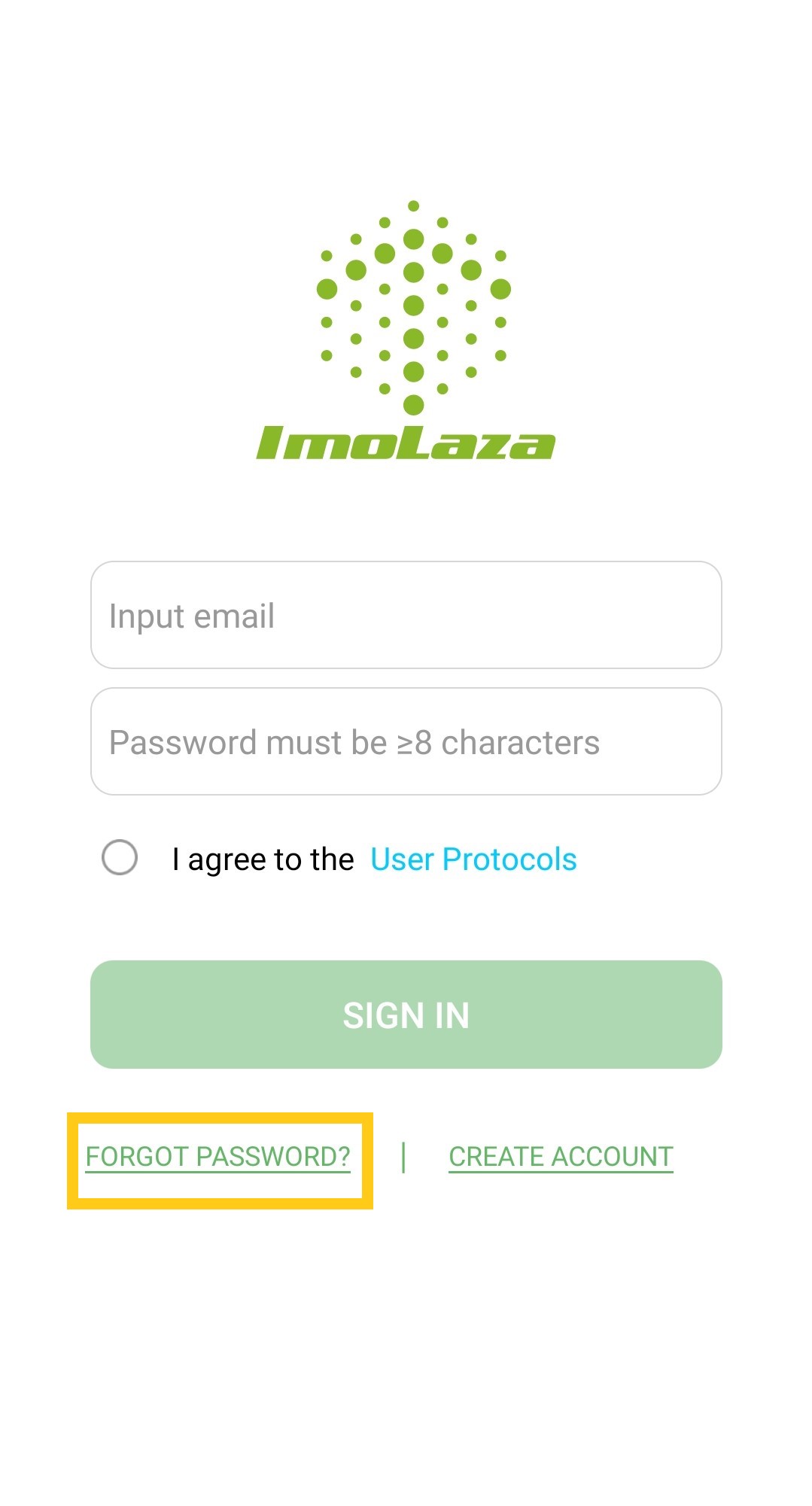
Step2: Enter your email address (which serves as your username) on the reset screen, then hit "Send".
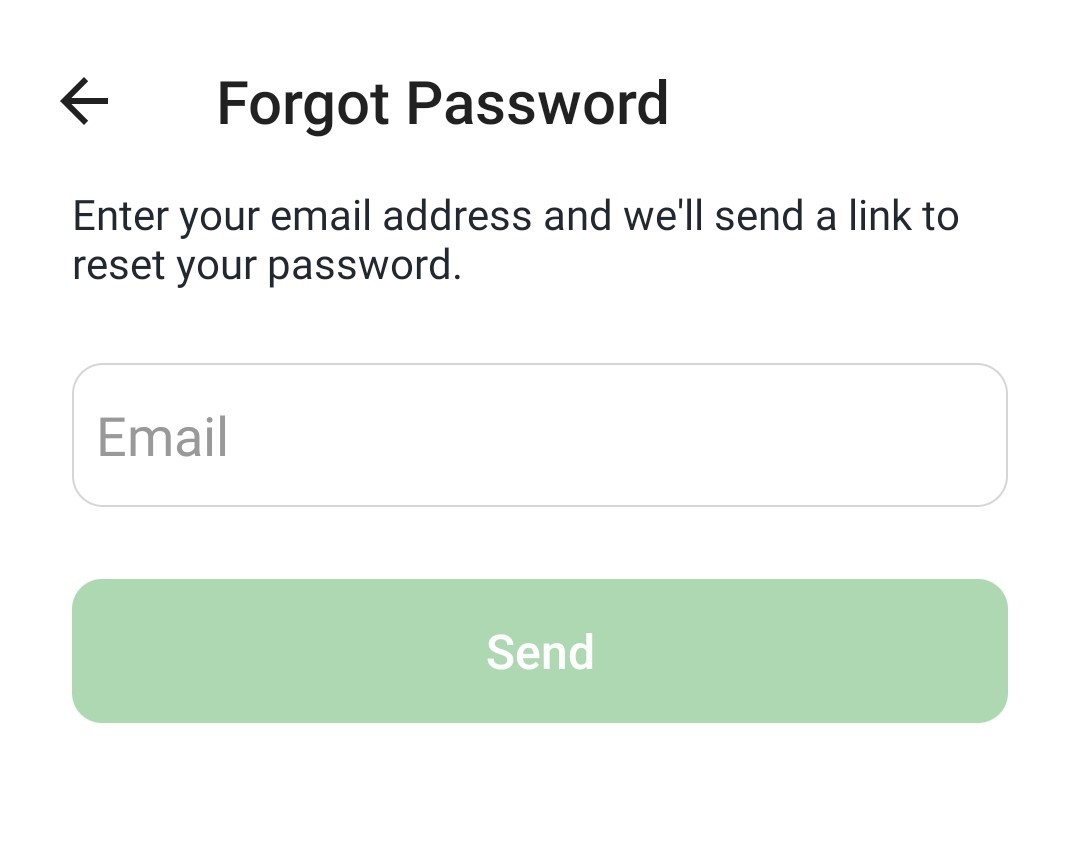
Step3: Next, check your email for a message from ImoLaza. Within the email, select "Reset Your Password".
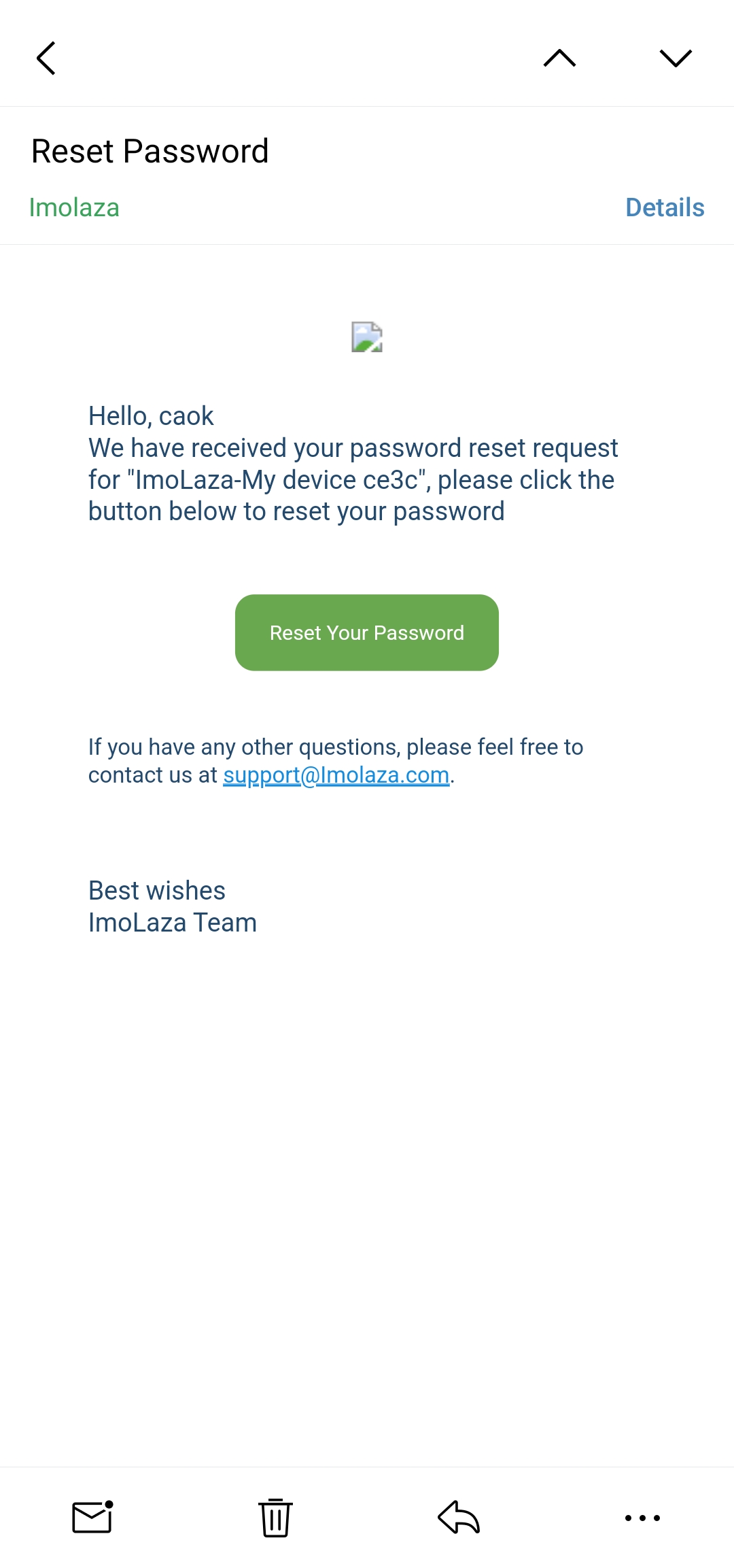
Step4: Enter and confirm your new password, then hit "RESET".
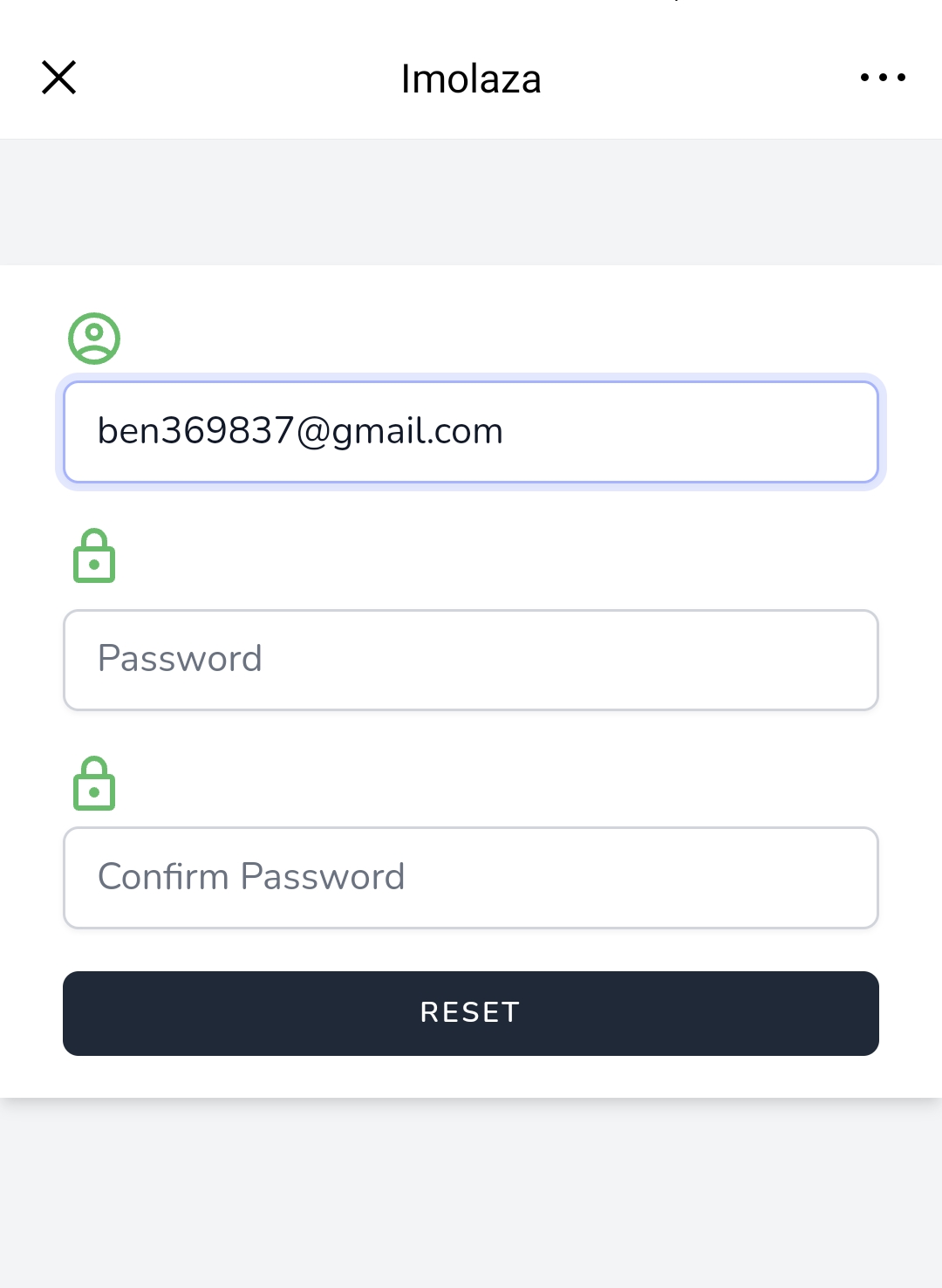
Step5: Once your password is reset, you'll receive an on-screen confirmation message ("Password Reset Successfully"). You can then log in with your new password.
Know your password, but want to change it?
Step1: Log in and go to the "Setting" tab, and then select "Account", and "Reset Password".
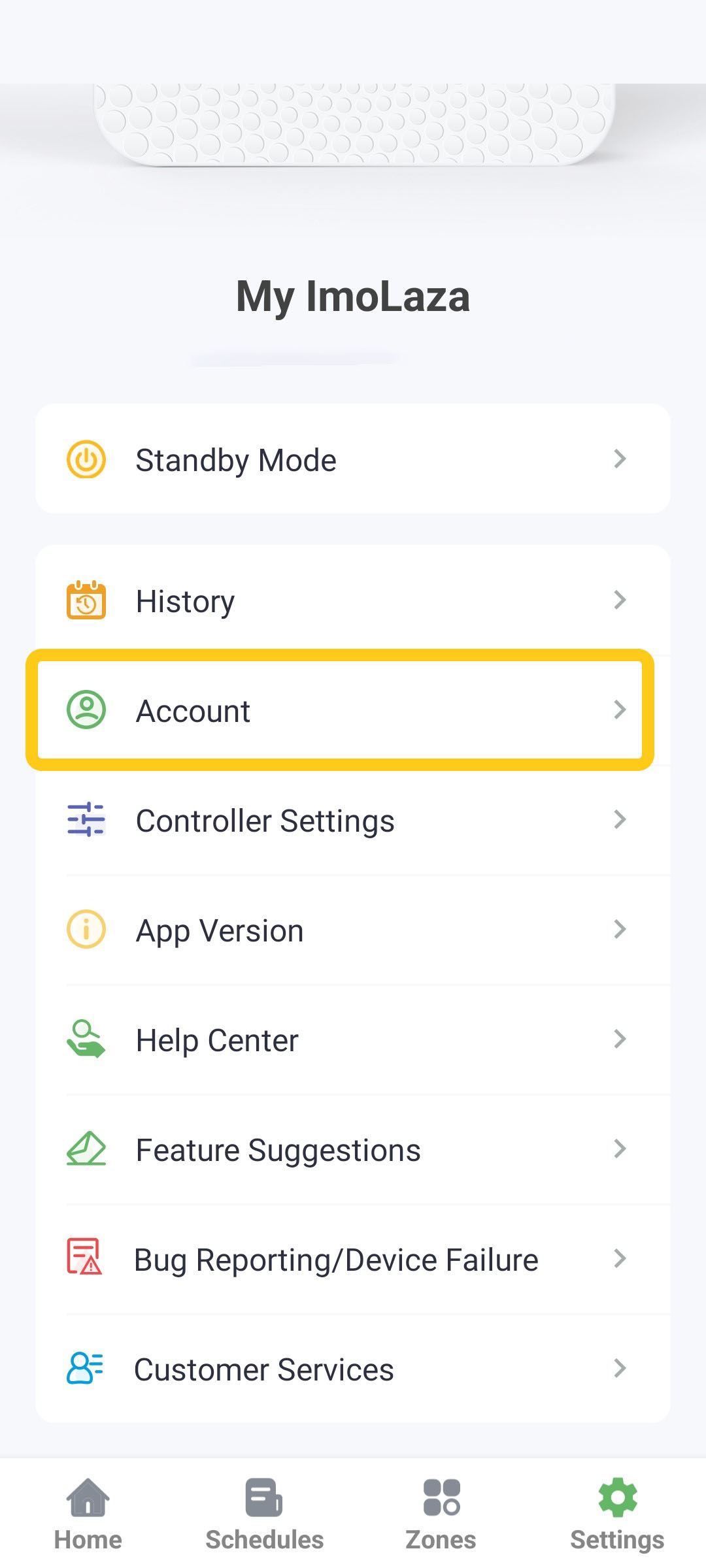
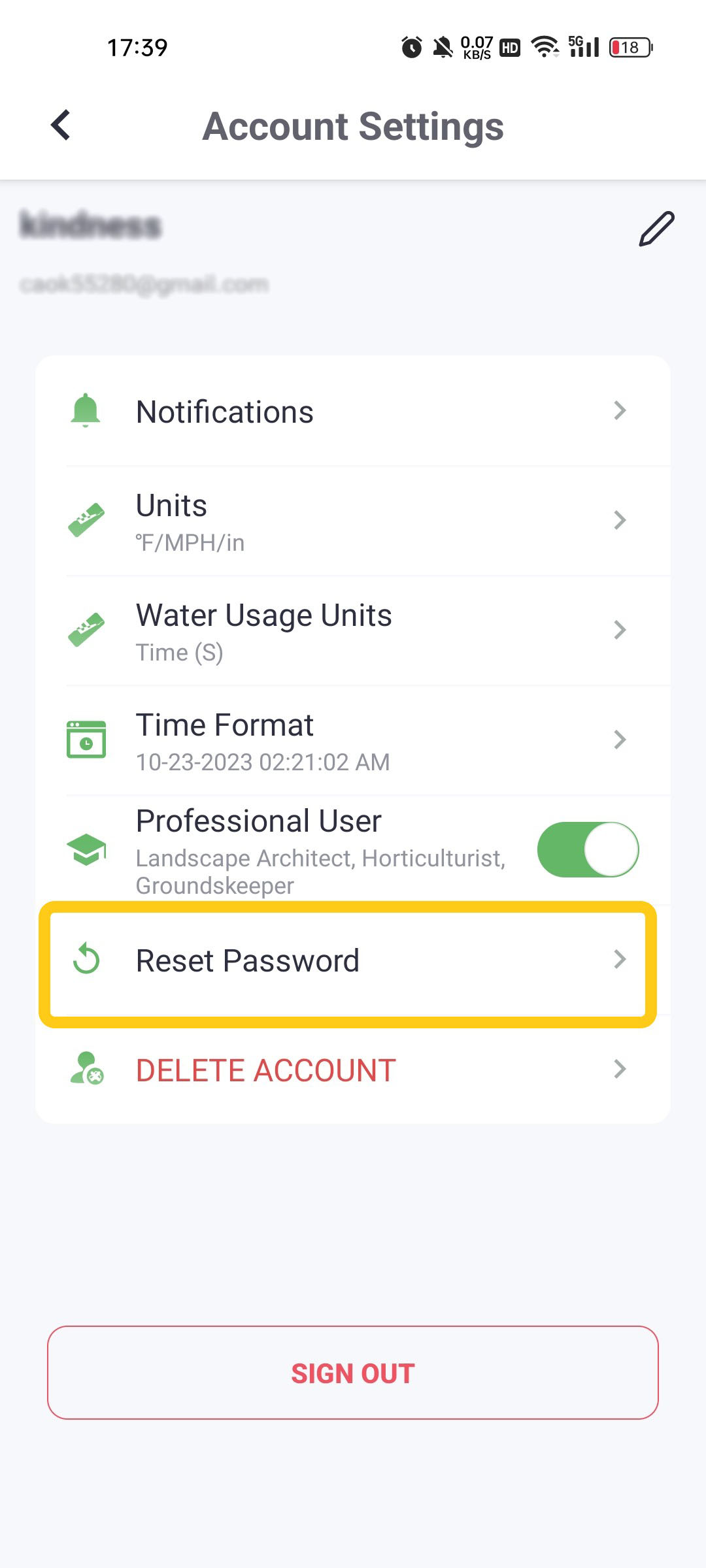
Step2: Repeat the steps above.
Still need help?
In case the above method doesn’t work for you, please contact our technical support team directly using the contact information below. We will respond to you by email within 12h after your message reaches us.
Email: Support@imolaza.com
