This issue is happening because the controller is offline, but the schedules previously created are still running as programmed. To fix this, go to "Settings" - "Controller Settings" - "Update Device WiFi" in the app and follow the prompts to update your WiFi settings.
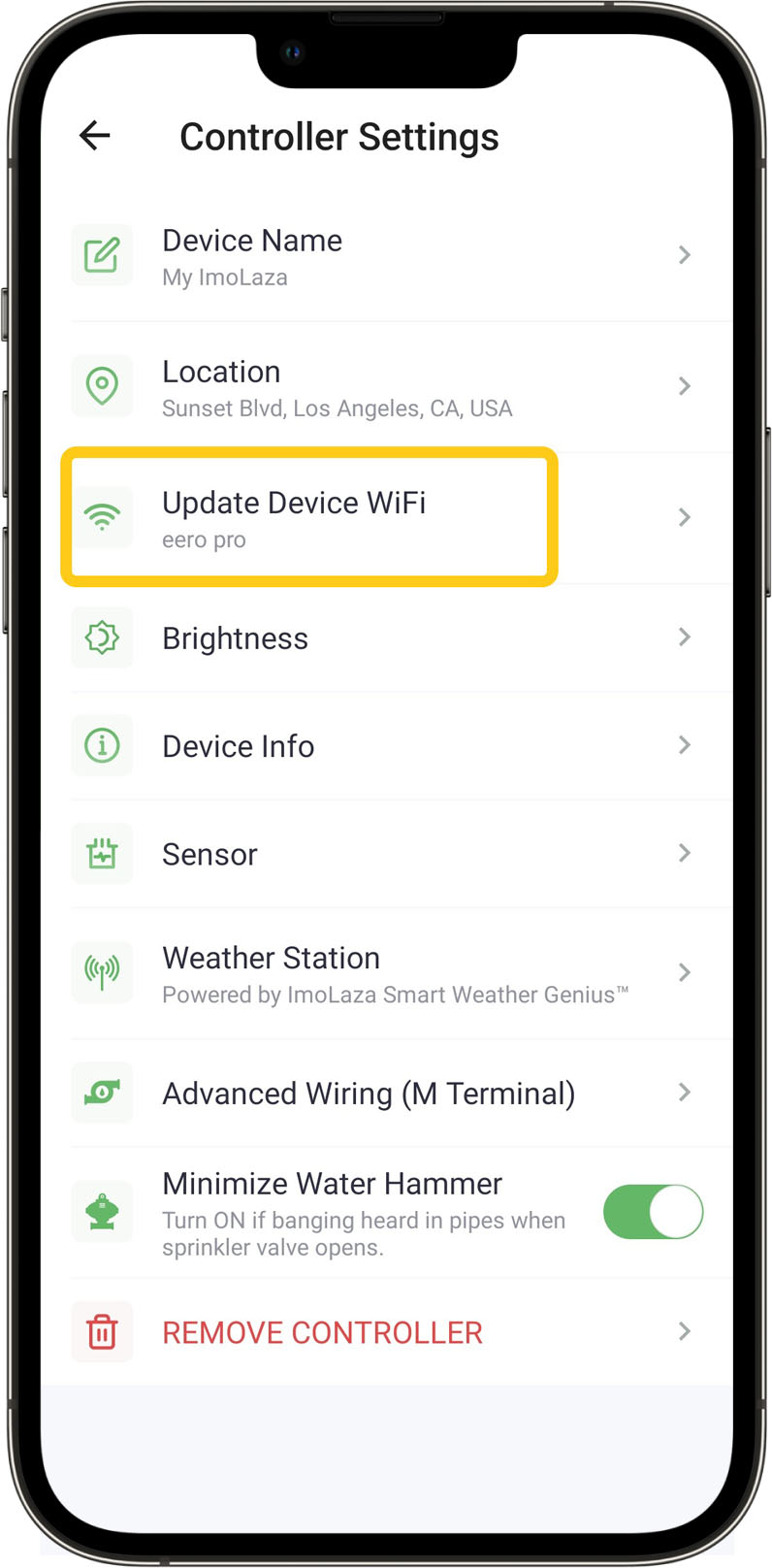
Still need help?
In case the above method doesn’t work for you, please contact our technical support team directly using the contact information below. We will respond to you by email within 12h after your message reaches us.
Email: Support@imolaza.com
