During the use of the controller there may be areas that are not poured, here are a few troubleshooting methods listed. Users can check by themselves according to the following methods.
1. Check the Water Supply
The water could be been shut off to the zone valves. Go to the zone valve and give the solenoid (where the wires are connected) 45 degrees to 90 degrees counterclockwise.
If there is still no water out, there may be a leak or a broken pipe, the main valve has a problem, or something stuck.
If the valve has water, the sprinklers will come on even without the controller. it may be a problem with the solenoid valve of the sprinkler valve, check whether the diaphragm is rebound, and consider replacing the solenoid valve.

2. Check Controller Voltage
It is possible that the voltage is not enough to drive the solenoid valve
Use a voltmeter to check the screw port voltage, first, run the zone to be tested. Use a volt meter to confirm there is 24–30 VAC at the screw terminals marked "COM" and the corresponding station screw terminal (e.g. "COM" and "3").
Then detect the voltage of the same two wires on the sprinkler valve(refer to the hot spot in the illustration below) to see if there is voltage; if there is no voltage or very low voltage, there may be a problem with the wire or poor contact between the wire and the controller.
If the voltage is normal, then you need to replace the solenoid valve.

3. Check the Sensor Switch
ImoLaza is compatible with NC(normally closed) rain sensors only, no matter wired or wireless.
If you have not connected the rain sensor, but accidentally enabled the rain sensor switch in the app. Then the controller would skip all the schedules you set. You will find that your lawn never watering. Please disable the sensor switch in the Imolaza App.
If you connected the rain sensor and enabled the switch, still no water comes from the nozzles. Verify that you enabled the right switch, you will need to turn the "S1" switch on if you connected the rain sensor to the terminal "S1". Be sure not to make it wrong.
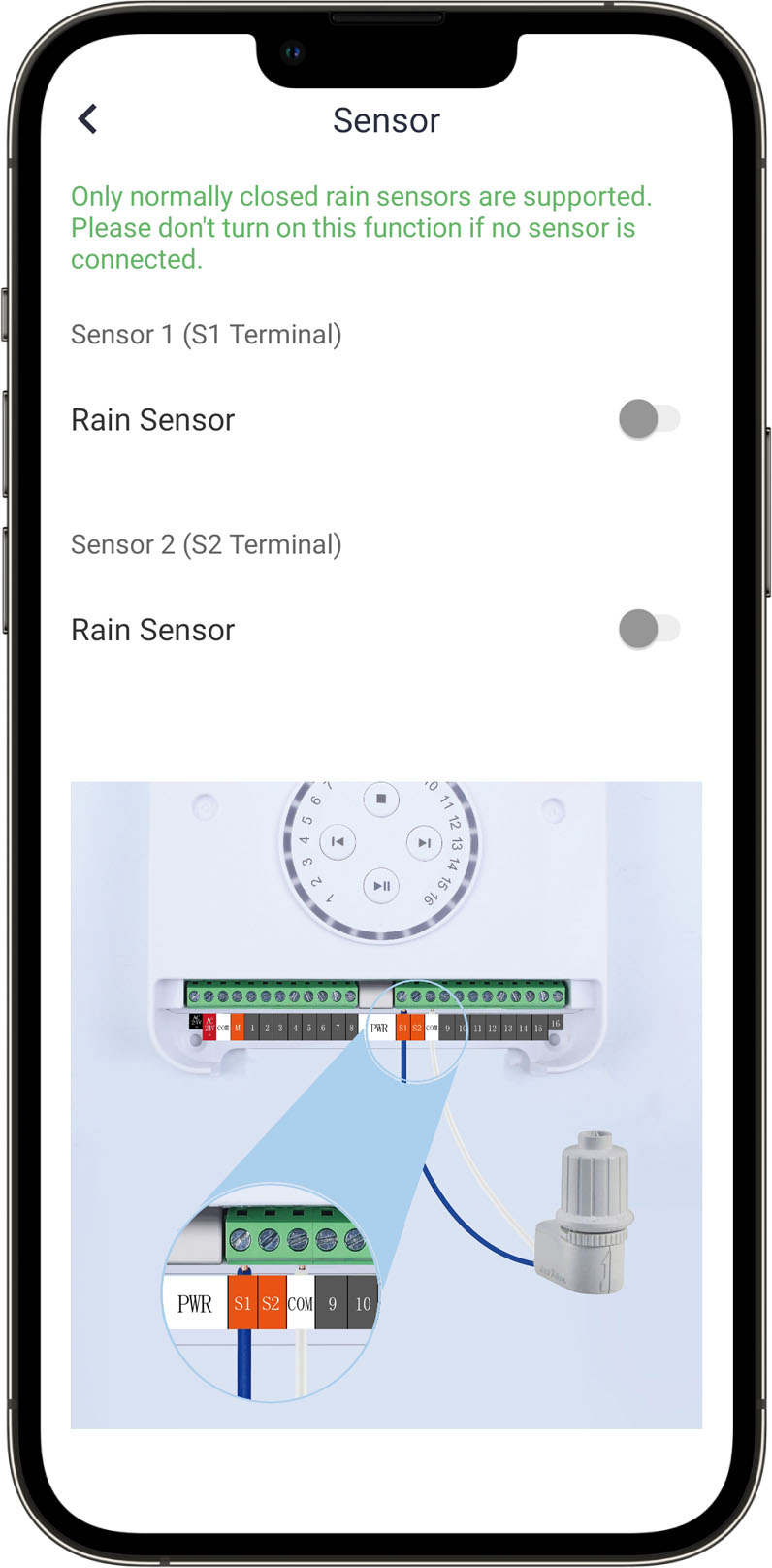
4. Check Wi-Fi Connection
If the Wi-Fi connection is poor, the smart schedules may not be executed.
Check the Wi-Fi signal strength by SSID in Device Info, if the signal is too poor, you need to place the router closer to the controller or get a repeater.
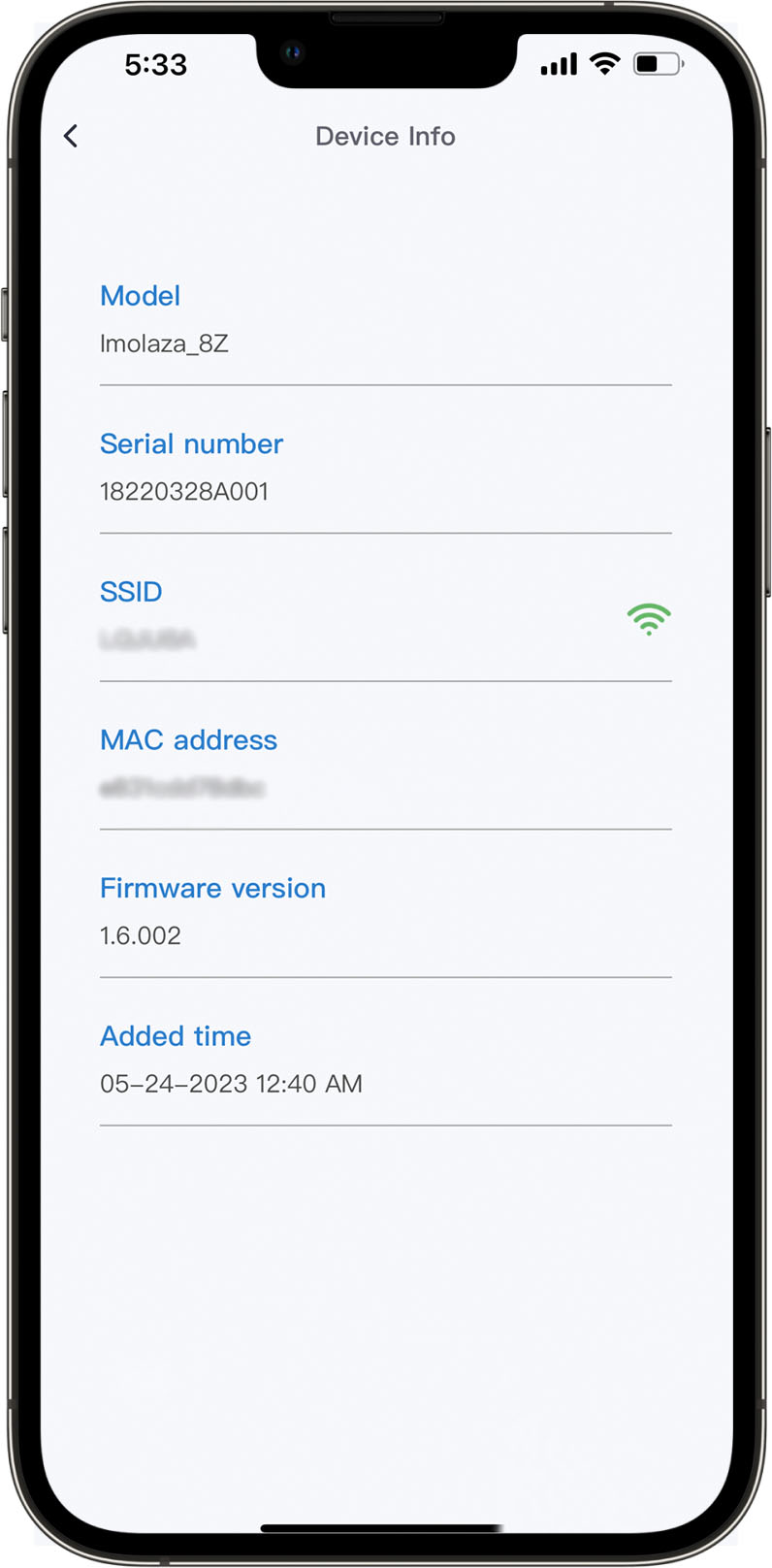
There are other conditions that would cause this issue, please see the list below.
. The backflow may be off. If the handle on your backflow valve gets inadvertently shut off, it restricts any water from flowing past the backflow and to the sprinkler system valves.
. A wire might have been cut.
. Sprinkler heads might be adjusted
......
Still need help?
In case the above method doesn’t work for you, please contact our technical support team directly using the contact information below. We will respond to you by email within 12h after your message reaches us.
Email: Support@imolaza.com
