ImoLaza gives you full control over how you view measurements. You can easily switch between metric and imperial systems, and even adjust how watering durations are displayed.
To change your units:
1. Open the ImoLaza app
2. Go to Settings → Account
3. Select your preferred units:
. Volume: Liters or Gallons
. Distance: Centimeters or Inches
. Time: 12-hour clock or 24-hour clock
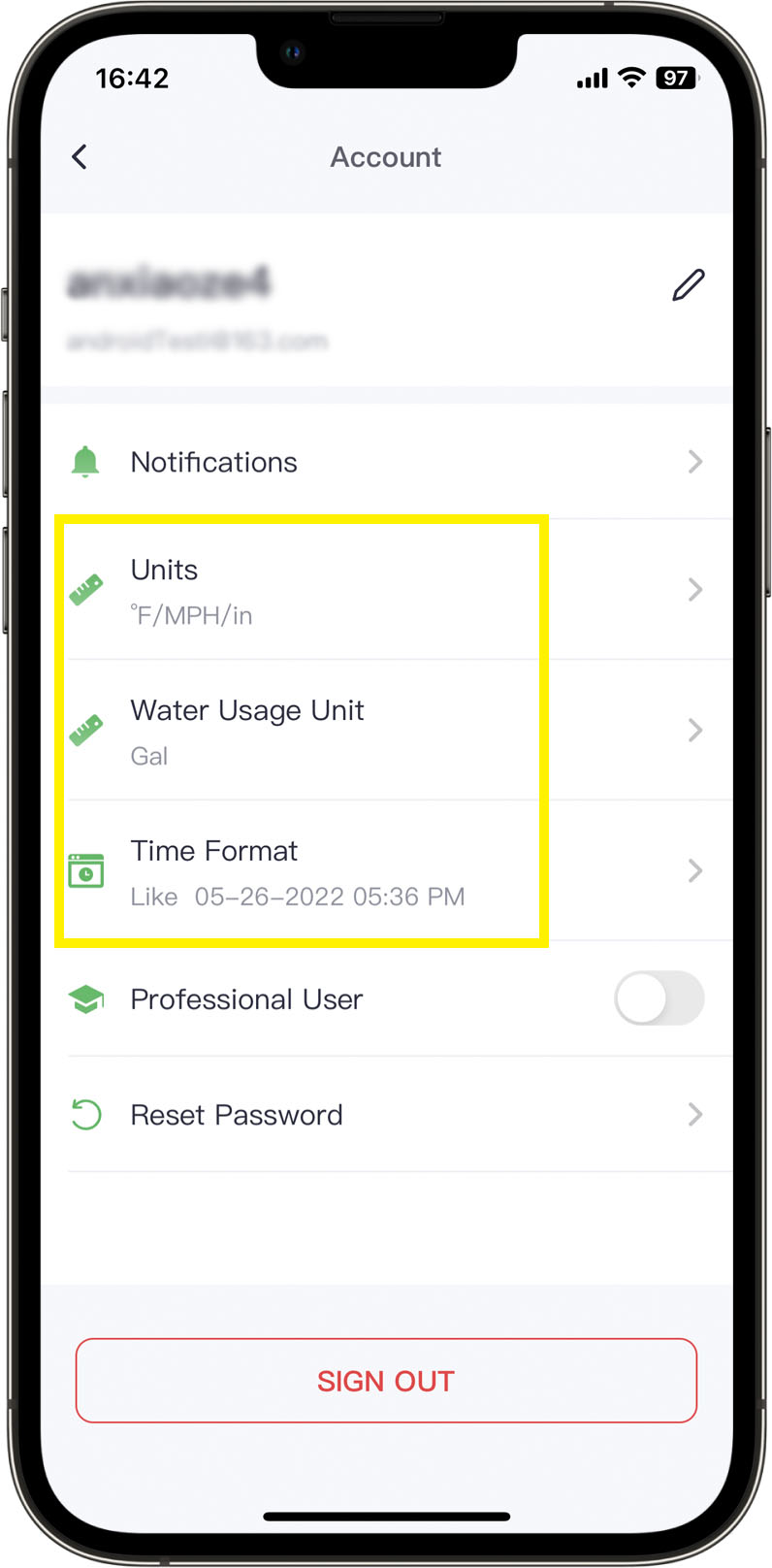
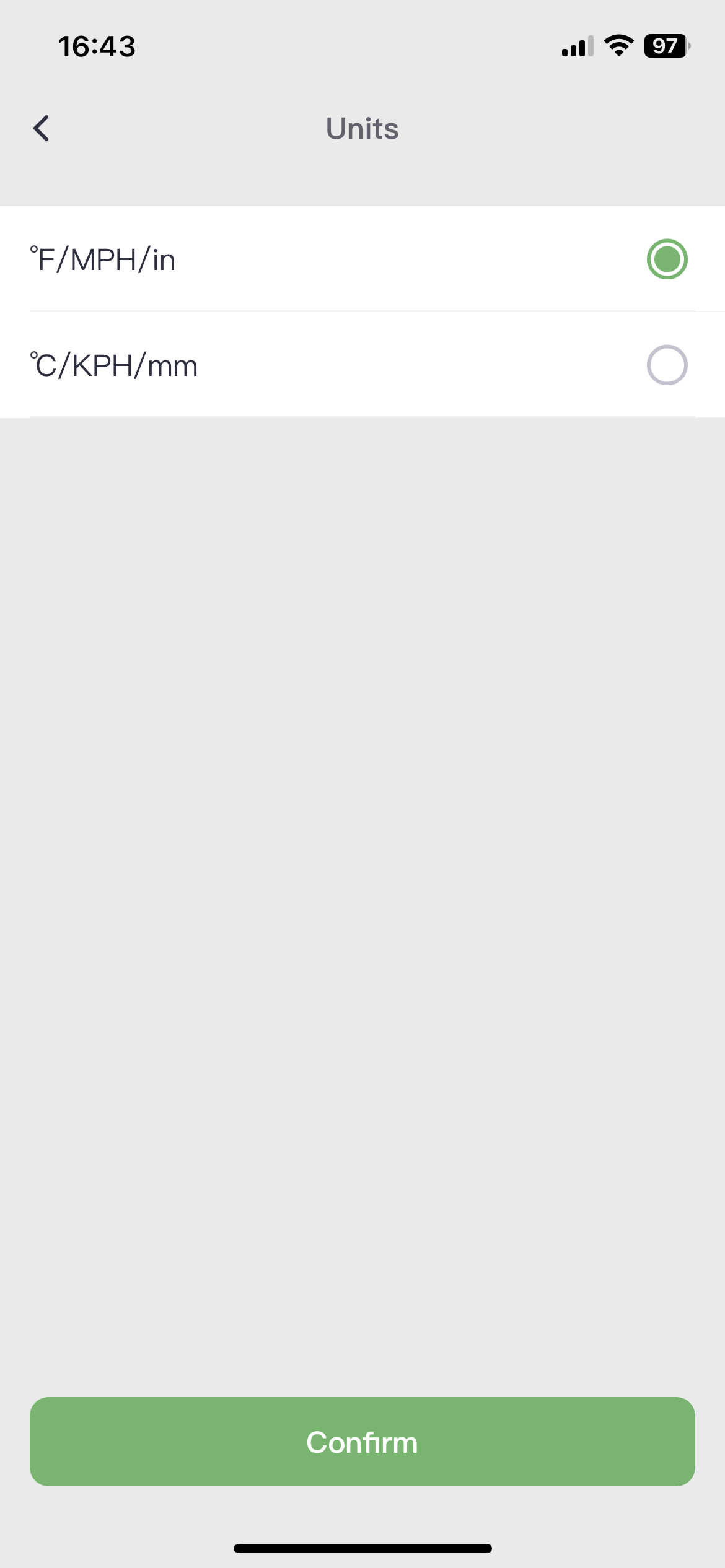
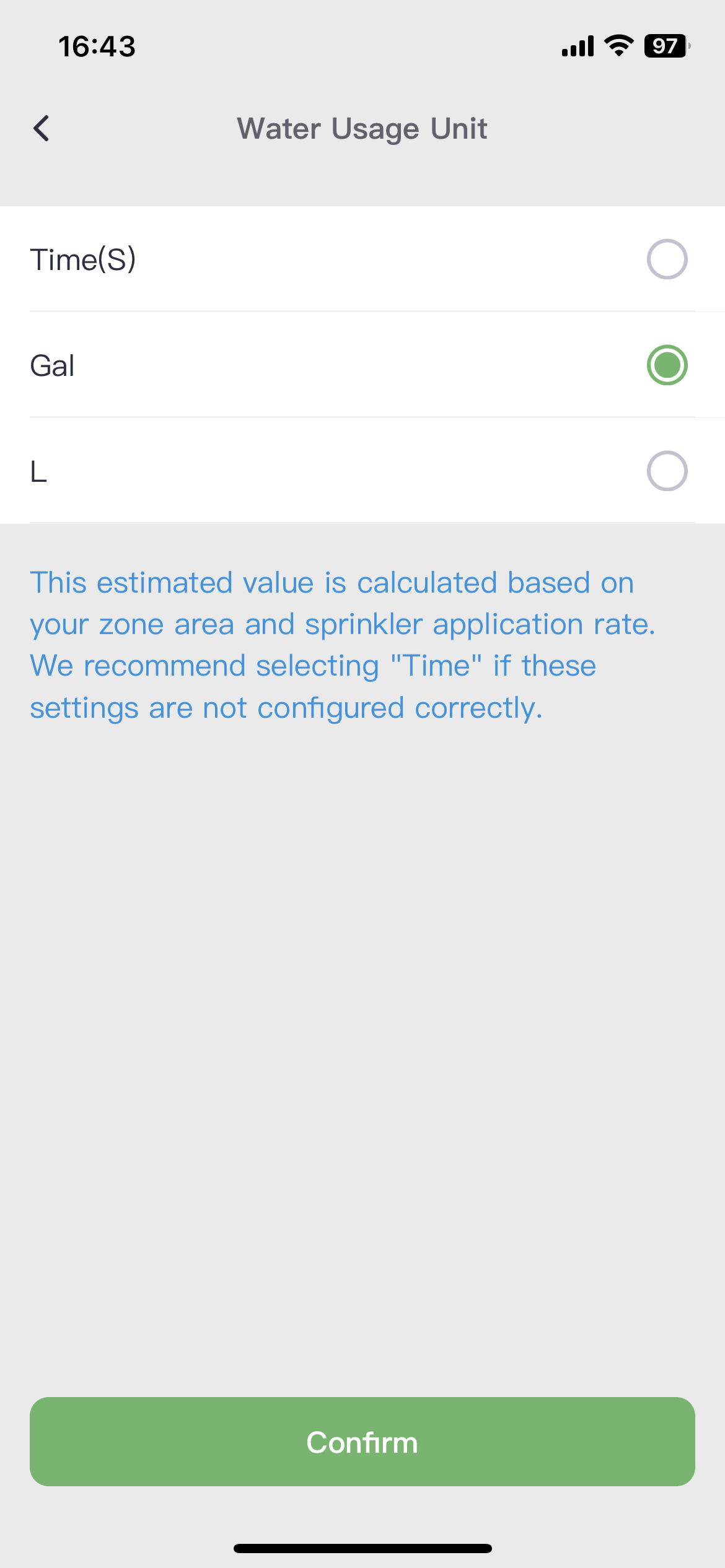
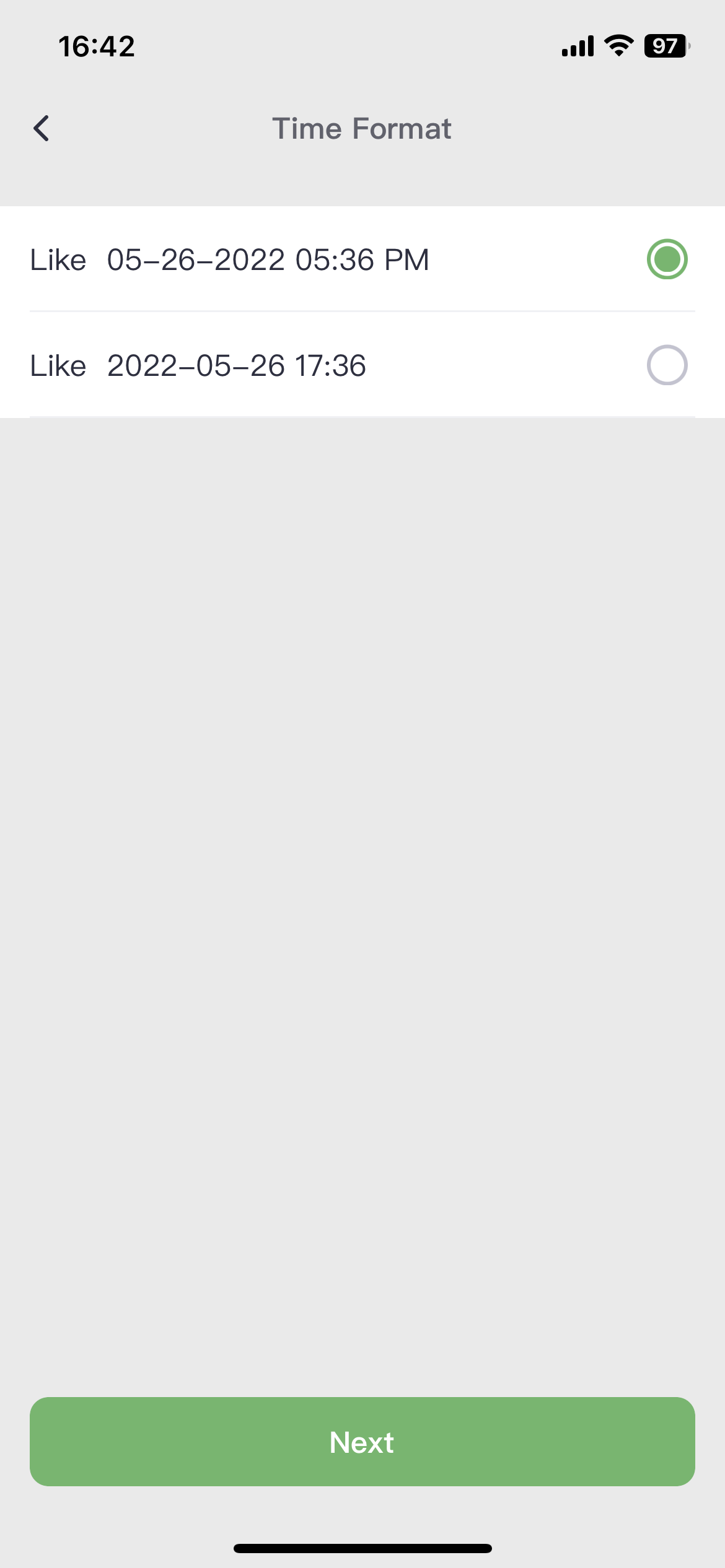
Still need help?
In case the above method doesn’t work for you, please contact our technical support team directly using the contact information below. We will respond to you by email within 12h after your message reaches us.
Email: Support@imolaza.com
