If you happen to have an idle zone and don't want to waste water by accidentally watering it, you'd better disable the zone. Here are the solutions for you.
1. Click the zone that needs to be disabled/enabled on the Zones screen, go to the details page and toggle the white icon to disable.
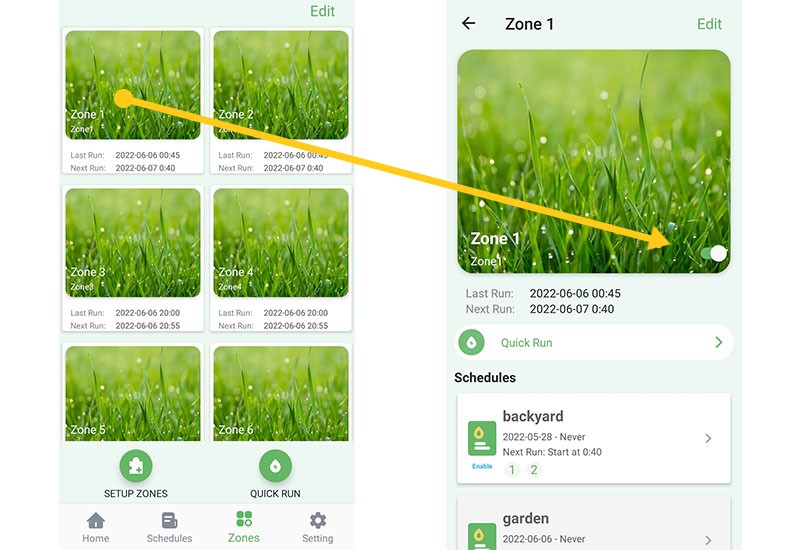
2. Hit "Edit" on the Zones screen and jump to the "Zone Enabled" page. Toggle the white icon to disable/enable zones.
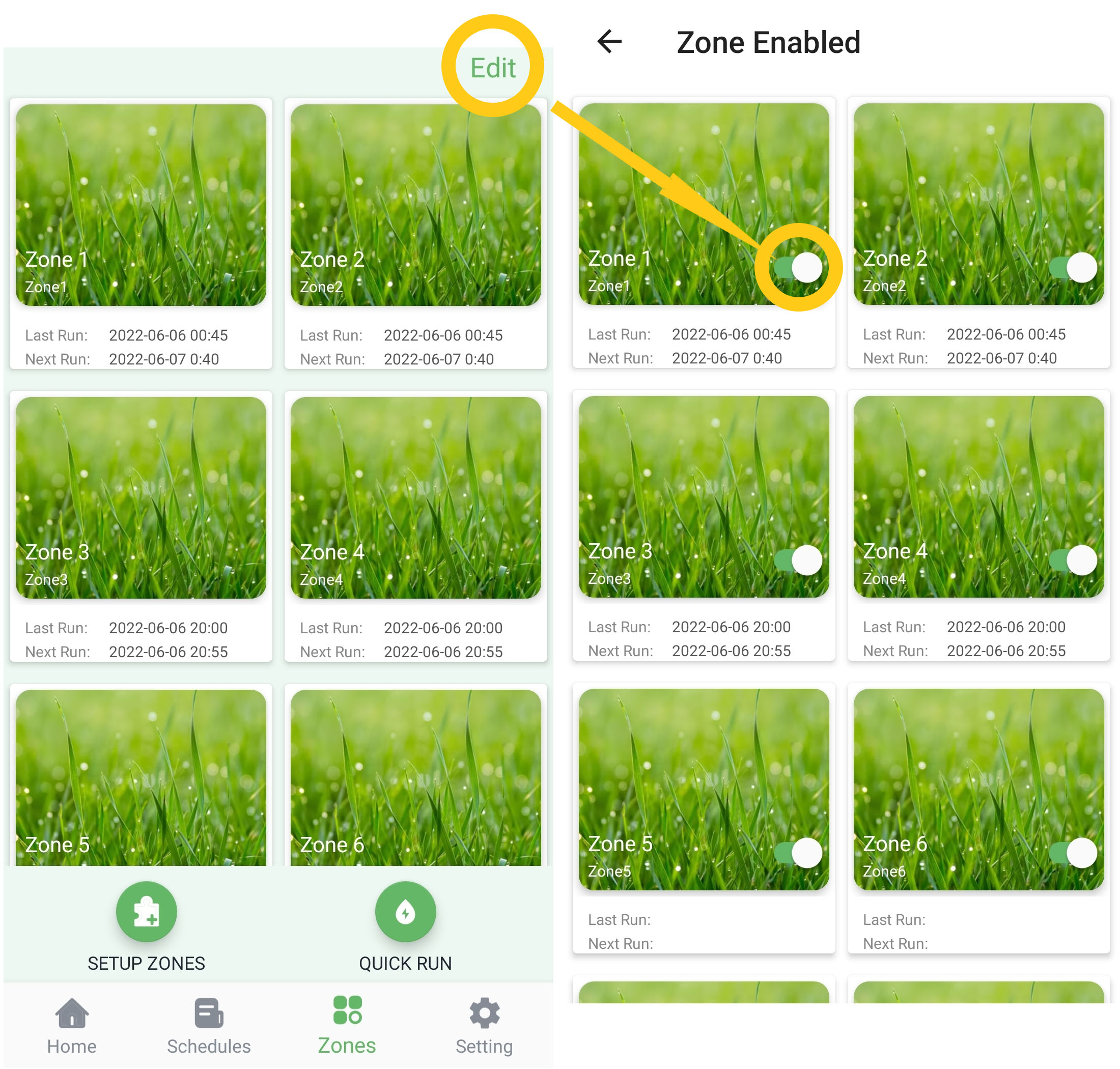
Disabled zones will not show up on the Zones screen.
Click "Edit" to reenable a zone.
Still need help?
In case the above method doesn’t work for you, please contact our technical support team directly using the contact information below. We will respond to you by email within 12h after your message reaches us.
Email: Support@imolaza.com
