To ensure optimal performance, your ImoLaza controller requires a stable WiFi connection. Follow this guide to verify if your chosen installation spot provides adequate signal strength.
1. Pre-Installation Signal Check (Recommended)
If you haven't installed the controller yet:
. Stand at the planned installation location with your smartphone.
. Check your phone's WiFi signal strength:
. ✅ Good: 2+ bars (stable connection)
. ❌ Poor: 1 bar or unstable signal
If signal is weak:
. Move the controller closer to your router or
. Reposition your router to improve coverage

2. Alternative Solutions for Fixed Locations
If you can't change the installation spot:
. Upgrade to a high-power router with better range
. Install a WiFi extender/repeater between your router and controller
. Consider a mesh WiFi system for large properties
3. Post-Installation Signal Verification
If your controller is already installed:
. Open the ImoLaza app
. Navigate to: Settings → Controller Settings → Device Info
Check the displayed SSID signal strength:
. ⚠️ 1 bar: Unstable connection (needs improvement)
. ✅ 2+ bars: Acceptable signal
For weak signals:
. Follow the solutions in Section 2 above
. Temporarily move the controller closer to test if signal improves
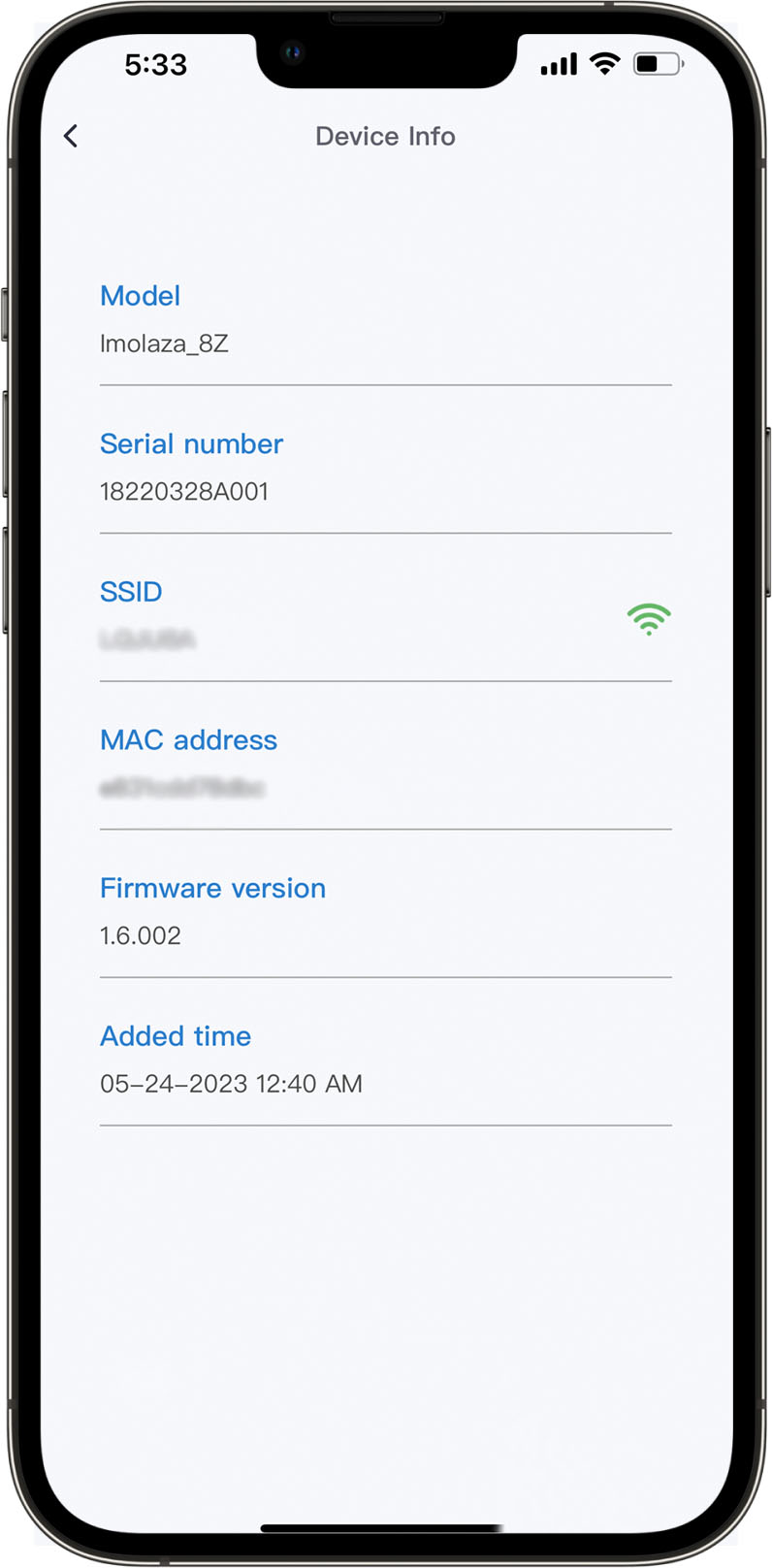
Why This Matters:
. ImoLaza's smart features require consistent WiFi connectivity
. Poor signal causes:
. Delayed schedule execution
. Failed remote commands
. Intermittent offline status
Pro Tips:
. Test at different times of day (signal strength can vary)
. Avoid installing near:
. Large metal objects
. Other electronics that cause interference
. Thick concrete walls
Still need help?
In case the above method doesn’t work for you, please contact our technical support team directly using the contact information below. We will respond to you by email within 12h after your message reaches us.
Email: Support@imolaza.com
