If you need assistance from others to help manage your yard, ImoLaza allows you to share access without revealing your account credentials (username and password). We offer three types of shared access: full access, limited access, and transfer of ownership. Please refer to the following instructions for details. We hope this guide will be helpful to you.
Complete Access
. A ImoLaza account required.
. Full access shared; modify configurations & run zones.
. Changes can be made & saved by either party.
. Access does not expire unless manually removed by the primary account holder.
. Grant access to trusted individuals.
Limited Access
. A ImoLaza account required.
. Partial access shared; view configurations & run quick runs.
. Access does not expire unless manually removed by the primary account holder.
. Grant access to the lawn guys or other service calls.
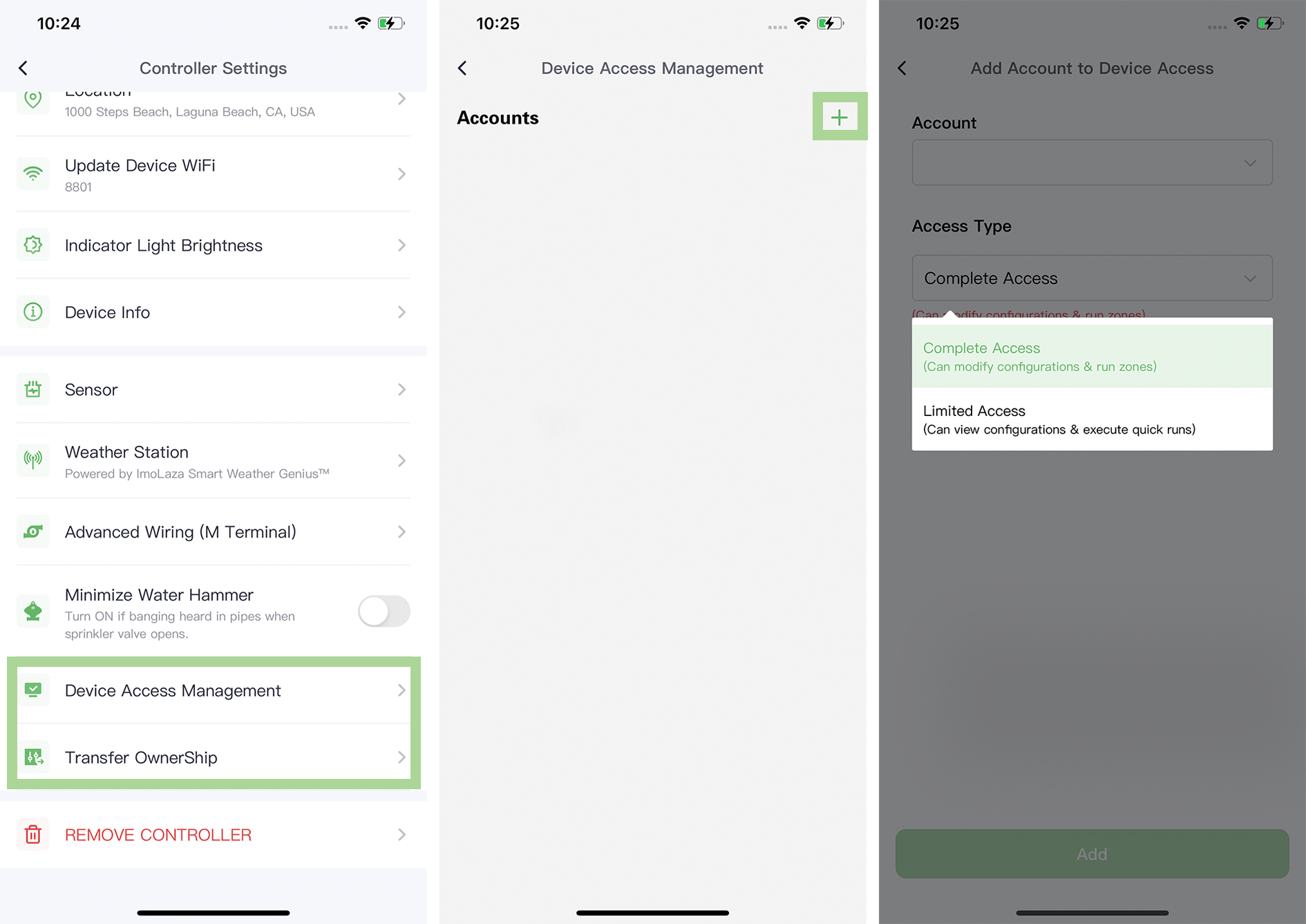
Transfer Ownership
. A ImoLaza account required.
. After the transfer, the controller will be moved to the target account, and it will no longer be visible in your current account.
. The target email account must be already registered in the ImoLaza app.
. Great if you recently moved into a home with an existing ImoLaza controller and want to add the controller to your account, or transfer ownership to a new homeowner.
. Great if you purchased a used ImoLaza and want to control it from your account.
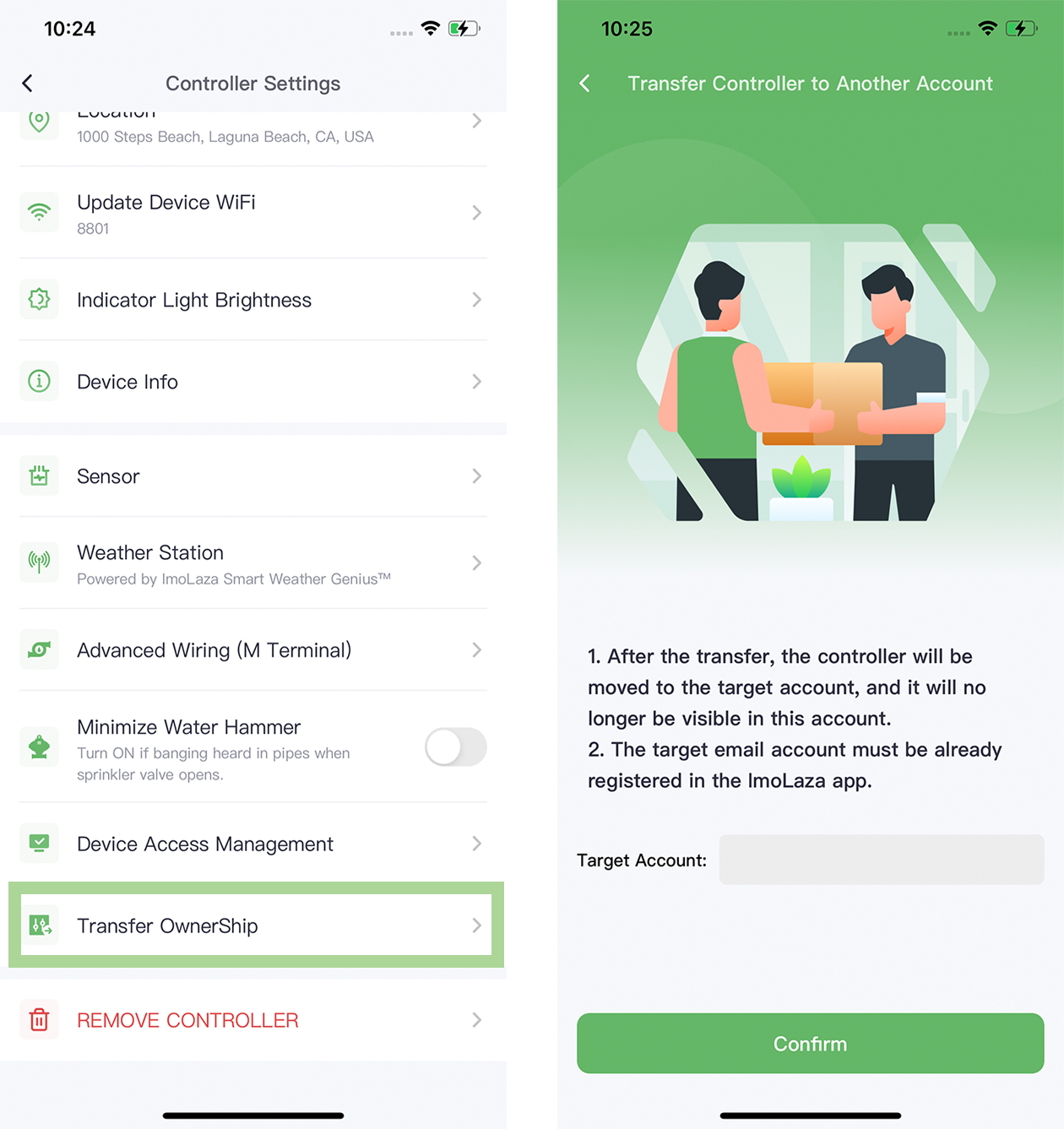
Still need help?
In case the above method doesn’t work for you, please contact our technical support team directly using the contact information below. We will respond to you by email within 12h after your message reaches us.
Email: Support@imolaza.com
