ImoLaza devices are compatible exclusively with 2.4GHz WiFi networks and do not support 5GHz. While 5GHz offers faster speeds, the 2.4GHz band provides wider coverage, better wall penetration, and more reliable connectivity over longer distances—making it ideal for smart home devices like ImoLaza.
Using a Dual-Band or Tri-Band Router?
Many modern routers support both 2.4GHz and 5GHz frequencies (often labeled as "dual-band" or "tri-band"). ImoLaza will work seamlessly as long as the 2.4GHz band is enabled.
Troubleshooting Connection Issues
By default, multi-band routers often merge frequencies into a single network name (SSID). If your ImoLaza device experiences:
-
Slow or failed connections
-
Interference from other frequency bands
Try these steps:
-
Split your WiFi bands: Separate the 2.4GHz and 5GHz networks in your router settings.
-
Assign distinct names (e.g., "Home_WiFi_2.4G" and "Home_WiFi_5G").
-
Connect ImoLaza to the 2.4GHz network for optimal stability and range.
This ensures uninterrupted performance with broader coverage and stronger signal penetration.
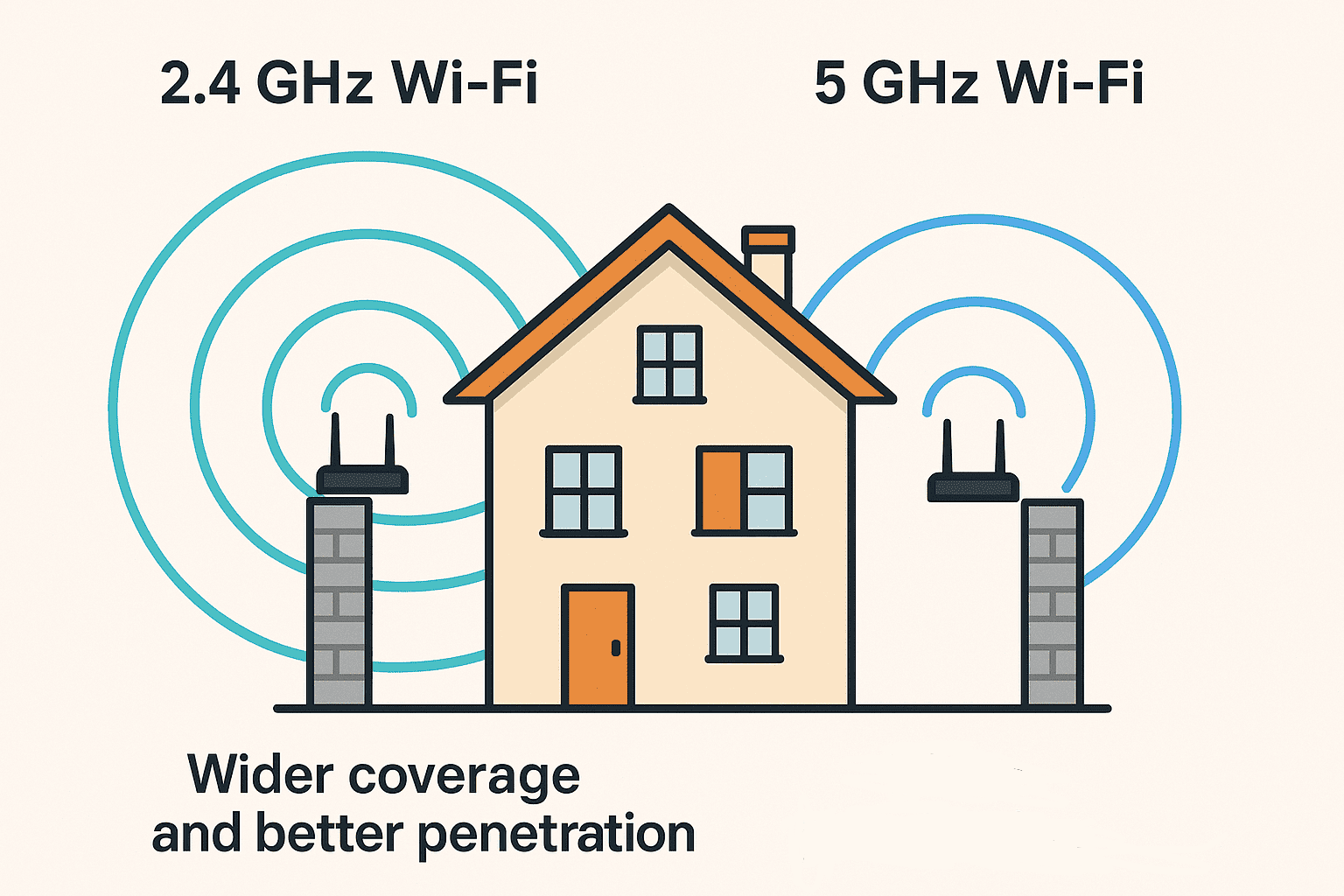
Still need help?
In case the above method doesn’t work for you, please contact our technical support team directly using the contact information below. We will respond to you by email within 12h after your message reaches us.
Email: Support@imolaza.com
