"Standby Mode" is specifically designed for controllers to winterize. Its purpose is to stop all irrigation activities during winter without modifying the irrigation schedule, without having to unplug the controller. Additionally, Standby Mode can maintain the status of the controller to prevent device malfunctions due to prolonged inactivity.
What is ImoLaza's "Standby Mode"?
"Standby Mode" is a low-power state that the ImoLaza controller enters when it's not actively running an irrigation schedule. In this mode, the controller uses very little power, which helps to conserve energy and extend the life of the device. Despite being in standby mode, the controller remains connected to your Wi-Fi network and can still receive updates. This means that you can still make changes to your watering schedule and monitor your irrigation system. What's even better? A controller in "Standby Mode" can still perform Quick Run and manual run, even when the controller is in standby mode.
Why is "Standby Mode" Useful?
There are several reasons why the "Standby Mode" feature on the ImoLaza controller is useful. First, it helps to conserve energy. When the controller is not actively running an irrigation schedule, it doesn't need to use as much power. This not only helps to reduce your energy bill, but it's also better for the environment.
Second, "Standby Mode" can help to extend the life of your ImoLaza controller. By using less power, the device is less likely to experience wear and tear on its components. This means that it's less likely to break down or require maintenance over time.
Finally, the "Standby Mode" does not affect the functionality of the ImoLaza controller, and you do not need to modify your watering schedule for this. Even when the device is in standby mode, it remains connected to your Wi-Fi network and can still receive updates. This means that you can still make changes to your watering schedule, monitor your irrigation system, and receive alerts if there are any issues.
How to Enable "Standby Mode"?
There are two modes in "Standby Mode": "Repeats Every Year" and "Set Specific Time". When "Repeats Every Year" is enabled, you only need to set the start and end months and specific dates. Then, every year when the start date arrives, the controller will automatically enter Standby Mode, and so on in a repeating cycle.
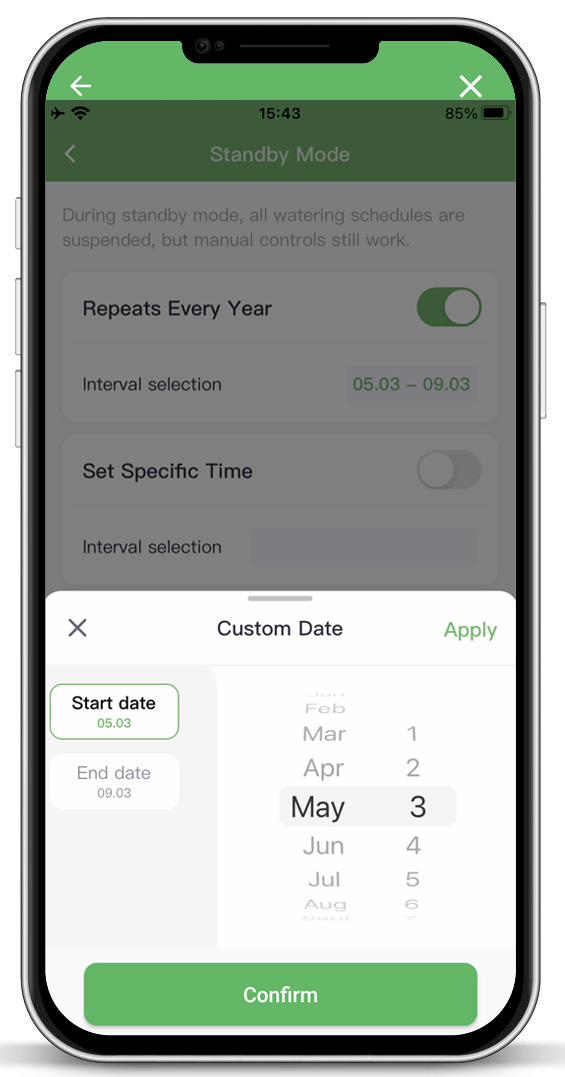
On the other hand, "Set Specific Time" is just a one-time period for entering Standby Mode and will not repeat. Therefore, you need to set the specific start and end dates.
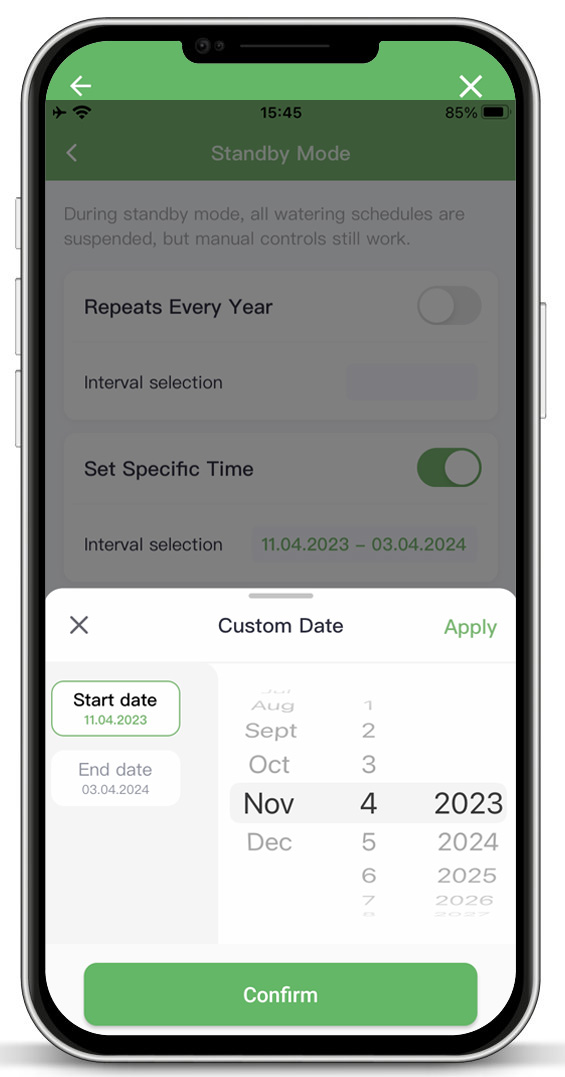
How to Tell If The Device is in "Standby Mode"?
If the device is in "Standby Mode", there will be a yellow icon in the top left corner of the ImoLaza App home page, with "Standby On" displayed. Clicking on "Turn Off" next to it will take you to the "Standby Mode" page, where you can modify relevant settings. Similarly, a yellow icon will be displayed in the top left corner of the "Settings" page.
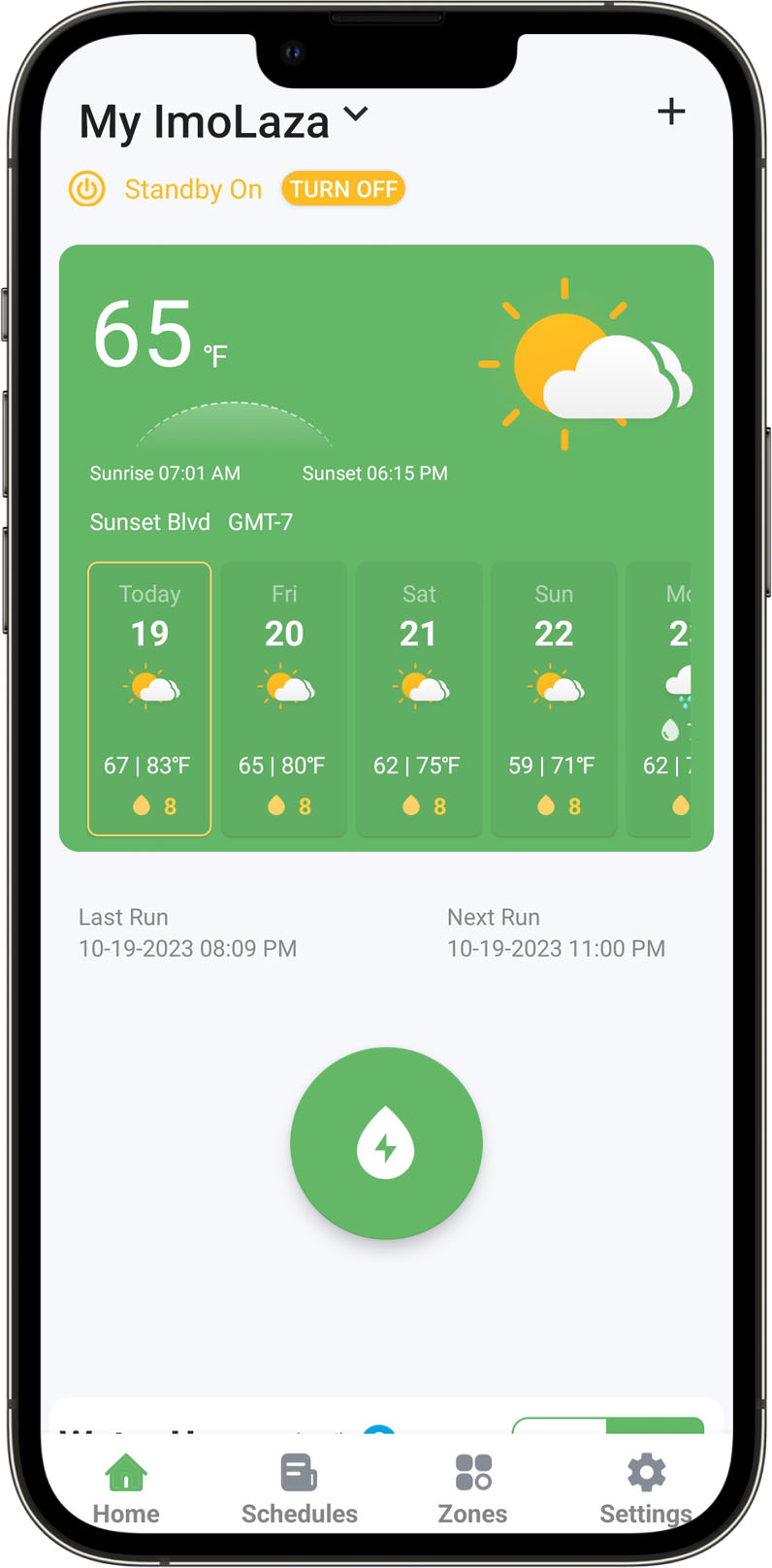
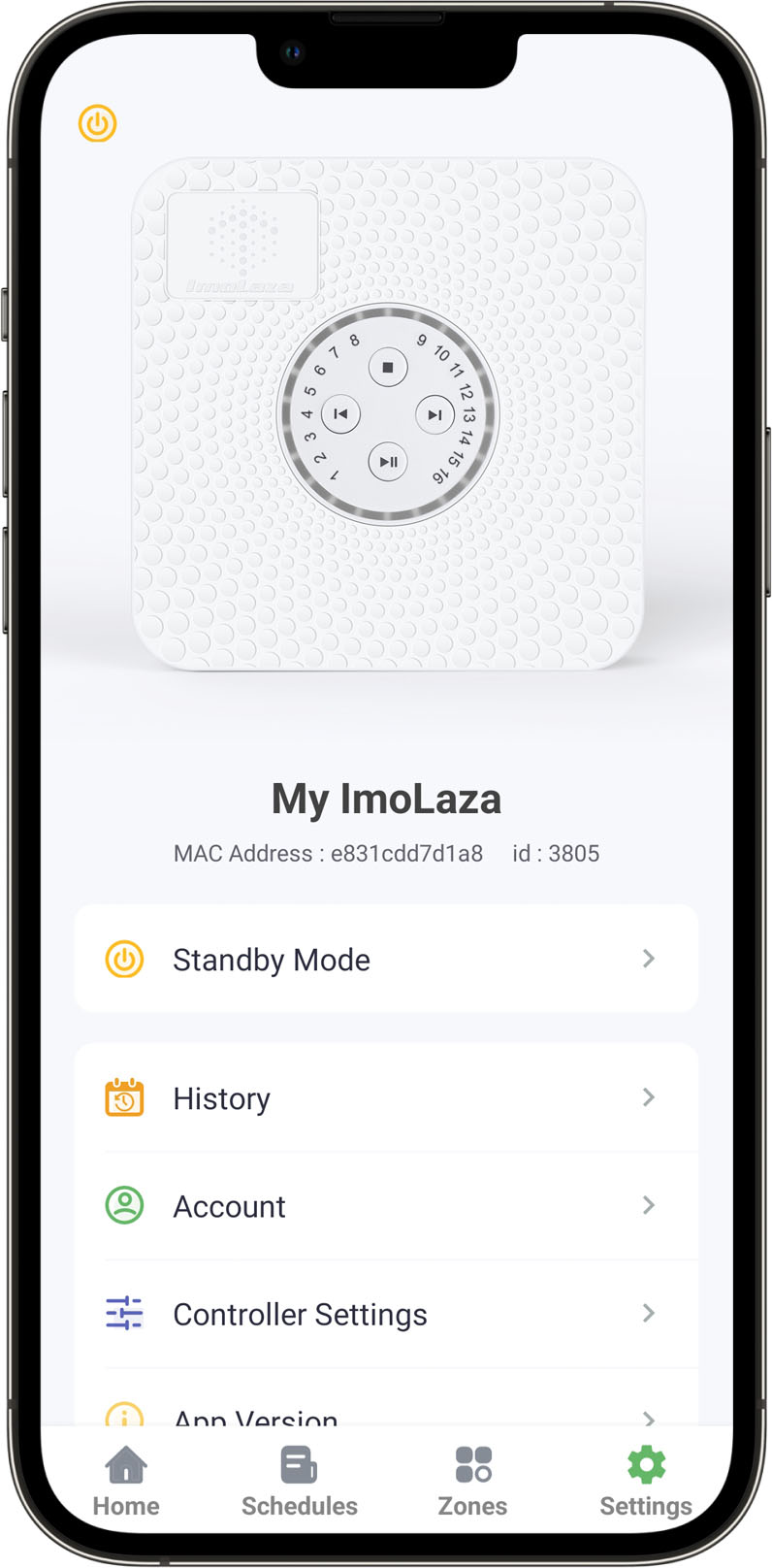
Still need help?
In case the above method doesn’t work for you, please contact our technical support team directly using the contact information below. We will respond to you by email within 12h after your message reaches us.
Email: Support@imolaza.com
