Flow sensors monitor actual water consumption through pipes. Connecting a flow sensor to a sprinkler controller provides accurate water usage data. For more precise measurements, you can install one on your ImoLaza system. This article will guide you through the process.
Compatible Flow Sensor
Badger
. Badger 228PV15
. Badger 228PV20
. Badger 228PV30
. Badger 228PV40
Toro
. Toro TFS-050
. Toro TFS-075
. Toro TFS-100
. Toro TFS-150
. Toro TFS-200
. Toro TFS-300
. Toro TFS-400
CST
. CST FSI-T10
. CST FSI-T15
. CST FSI-T20
Everydrop 1004/1104
Flomec
. Flomec QS200-10-SCH40
. Flomec QS200-10-SCH80
. Flomec QS200-15-SCH40
. Flomec QS200-15-SCH80
. Flomec QS200-20-SCH40
. Flomec QS200-20-SCH80
. Flomec QS200-30-SCH40
. Flomec QS200-30-SCH80
. Flomec QS200-40-SCH40
. Flomec QS200-40-SCH80
. Flomec QS100-40
. Flomec QS100-80
Hunter
. Hunter HC-075-FLOW-B
. Hunter HC-100-FLOW-B
. Hunter HC-150-FLOW-B
. Hunter HC-200-FLOW-B
Note: If what you got is not in the list,
How to make it functional?
Wiring:
Get the two wires from the sensor connected to the S2 terminal and 24V AC- terminal in either order.
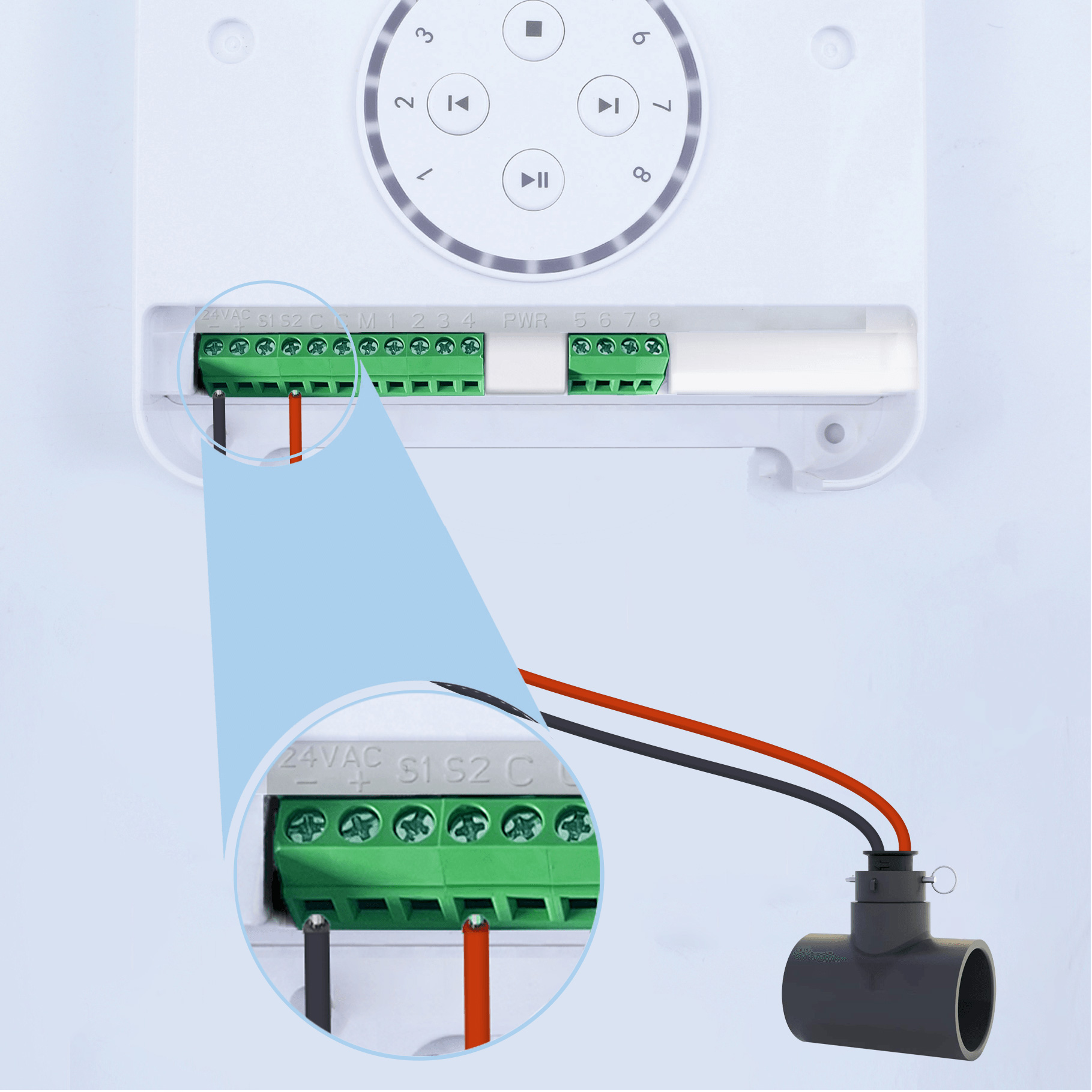
App Setting:
Navigate to "Settings" - "Controller Settings" - "Sensor", enable the S2 terminal, and choose the sensor type that you have; If it is not listed here, then choose Other and set the three parameters accordingly.
Then the flow sensor would work its magic.
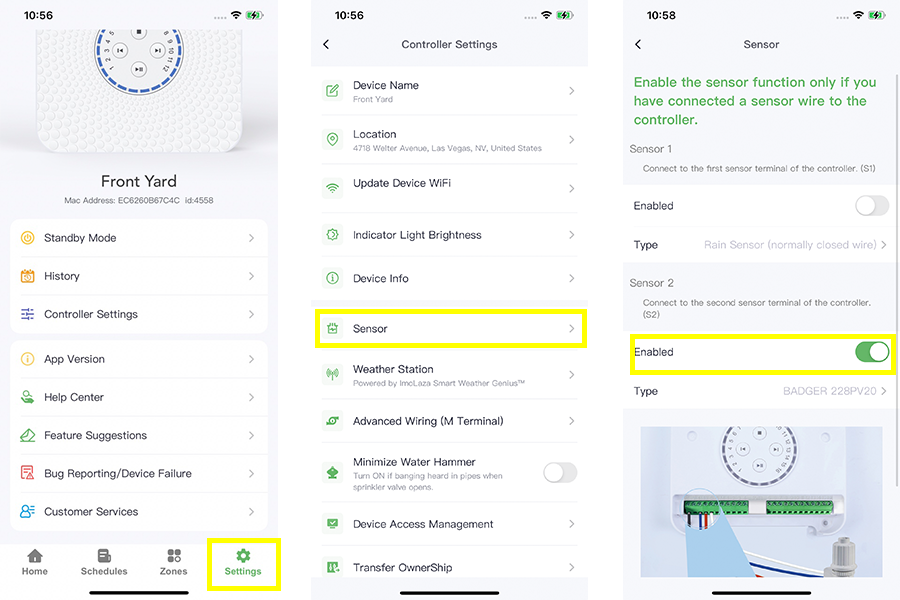
Still need help?
In case the above method doesn’t work for you, please contact our technical support team directly using the contact information below. We will respond to you by email within 12h after your message reaches us.
Email: Support@imolaza.com
