Quick Run is a convenient feature in the ImoLaza app designed for on-demand watering—perfect for those moments when your lawn looks a bit dry, but you don’t want to modify your existing irrigation schedule.
ImoLaza offers four different ways to access Quick Run, each with slightly different functions. Here's a breakdown to help you choose the right one for your needs:
1. Home Screen – Main Quick Run Button
On the app's home screen, you’ll see a green circular button—this is the main Quick Run shortcut.
Here, you have two options:
-
Create a New Quick Run:
Select the zones you want to water, set the watering order and duration, then start watering right away. -
Use a Saved Quick Run:
ImoLaza saves up to 5 recent Quick Run records. Tap any of them to instantly run the same watering session again.
Ideal if you often use a similar manual watering routine.
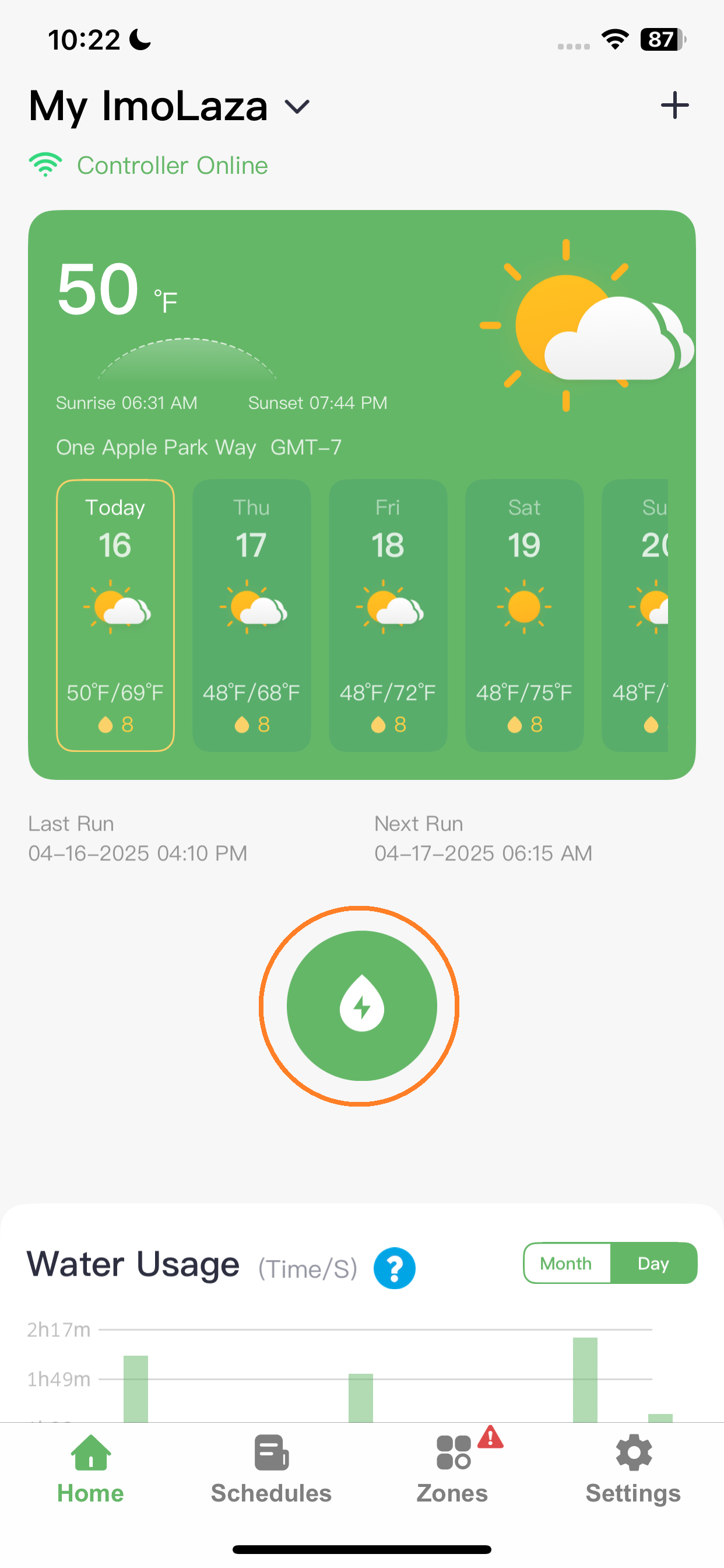
2. Schedule Detail Page – Quick Run Schedule
At the top right of a schedule’s detail page, tap Quick Run Schedule to instantly run the entire schedule.
Note: This version does not include soak time. It's a faster way to run the schedule, but without the cycle-and-soak functionality.
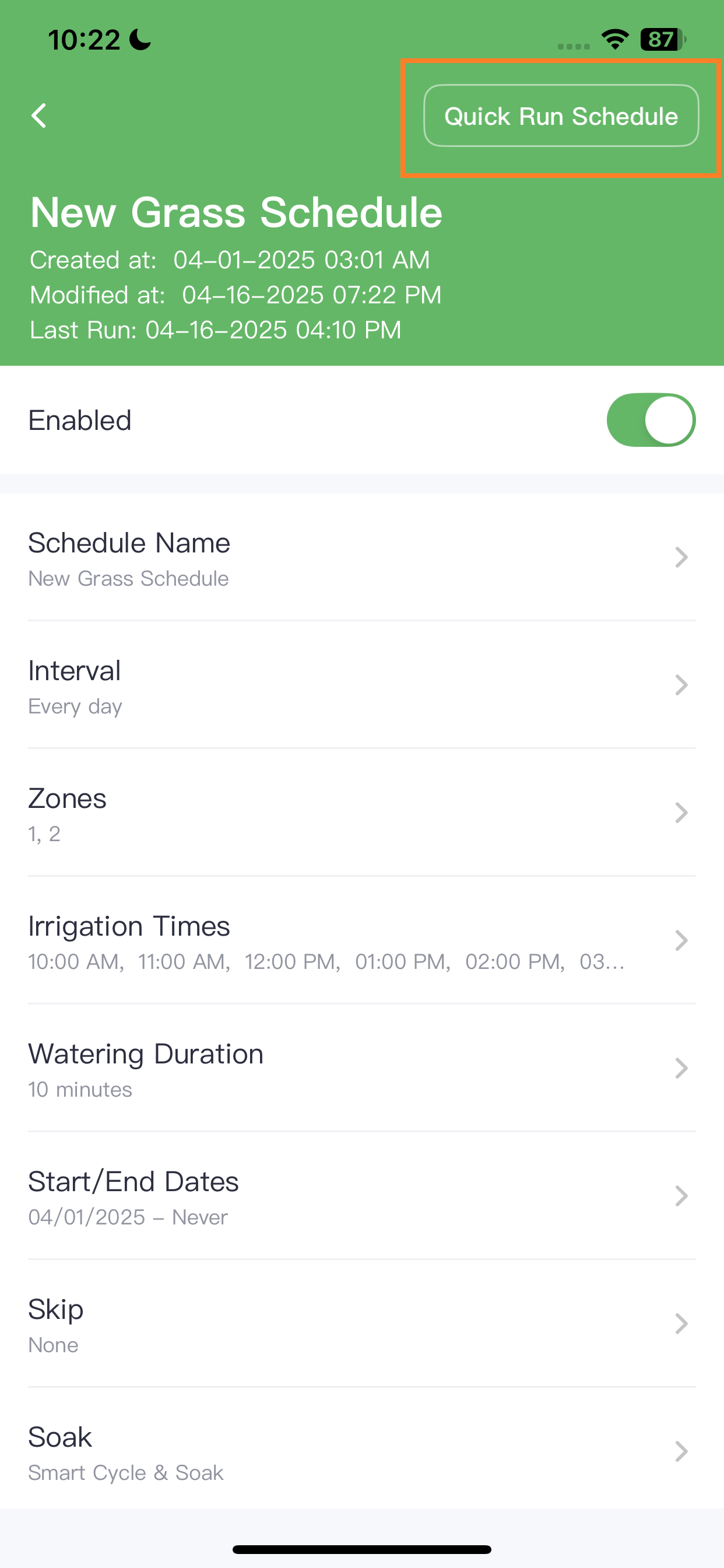
3. Zones Page – Bottom Right Button
On the main Zones page, there’s also a Quick Run button in the bottom right corner.
This option works the same way as the home screen version—allowing you to create a custom Quick Run across multiple zones.
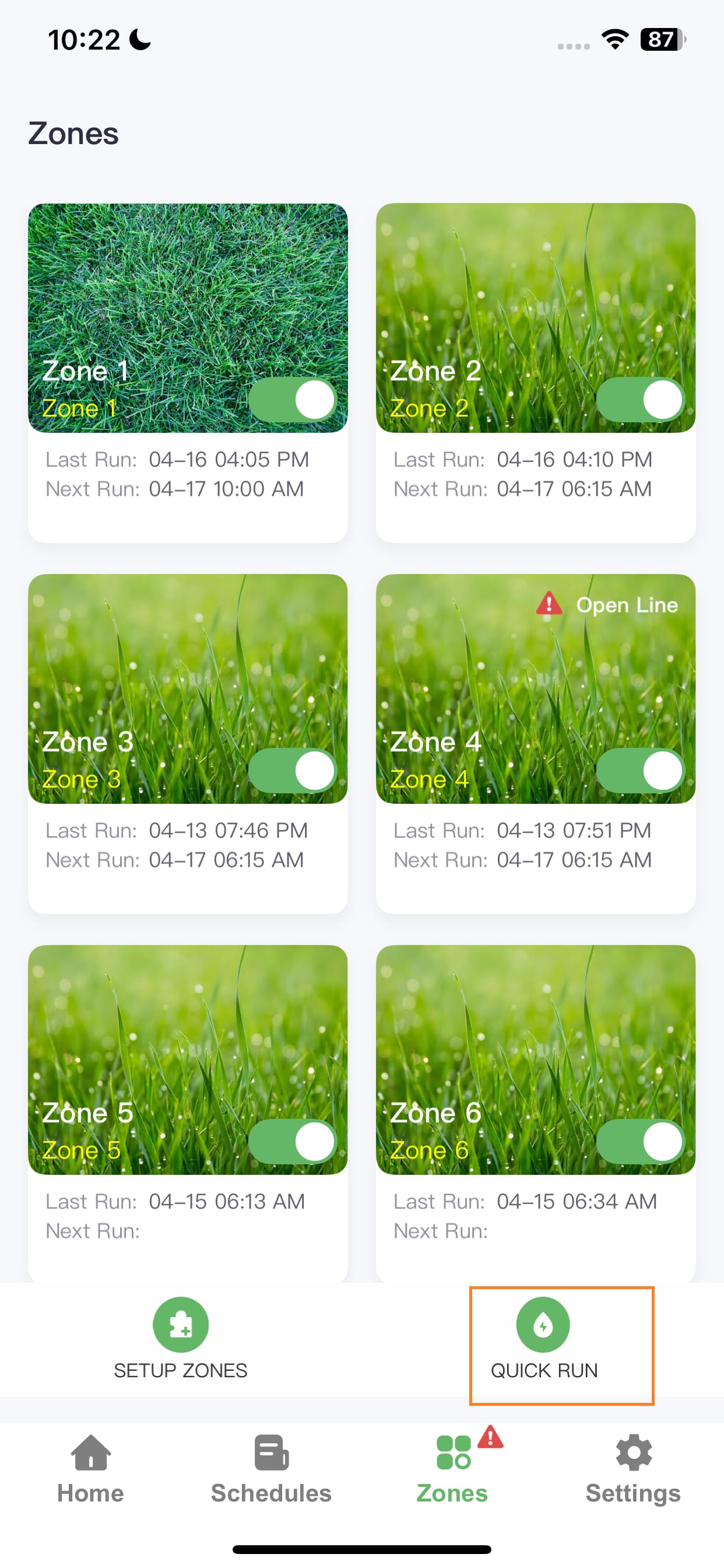
4. Zone Detail Page – Mid-Screen Button
On a specific zone’s detail page, you'll find a Quick Run button in the middle of the screen.
Tapping it will run only that single zone immediately.
This is perfect when you just want to water one area quickly without affecting the others.
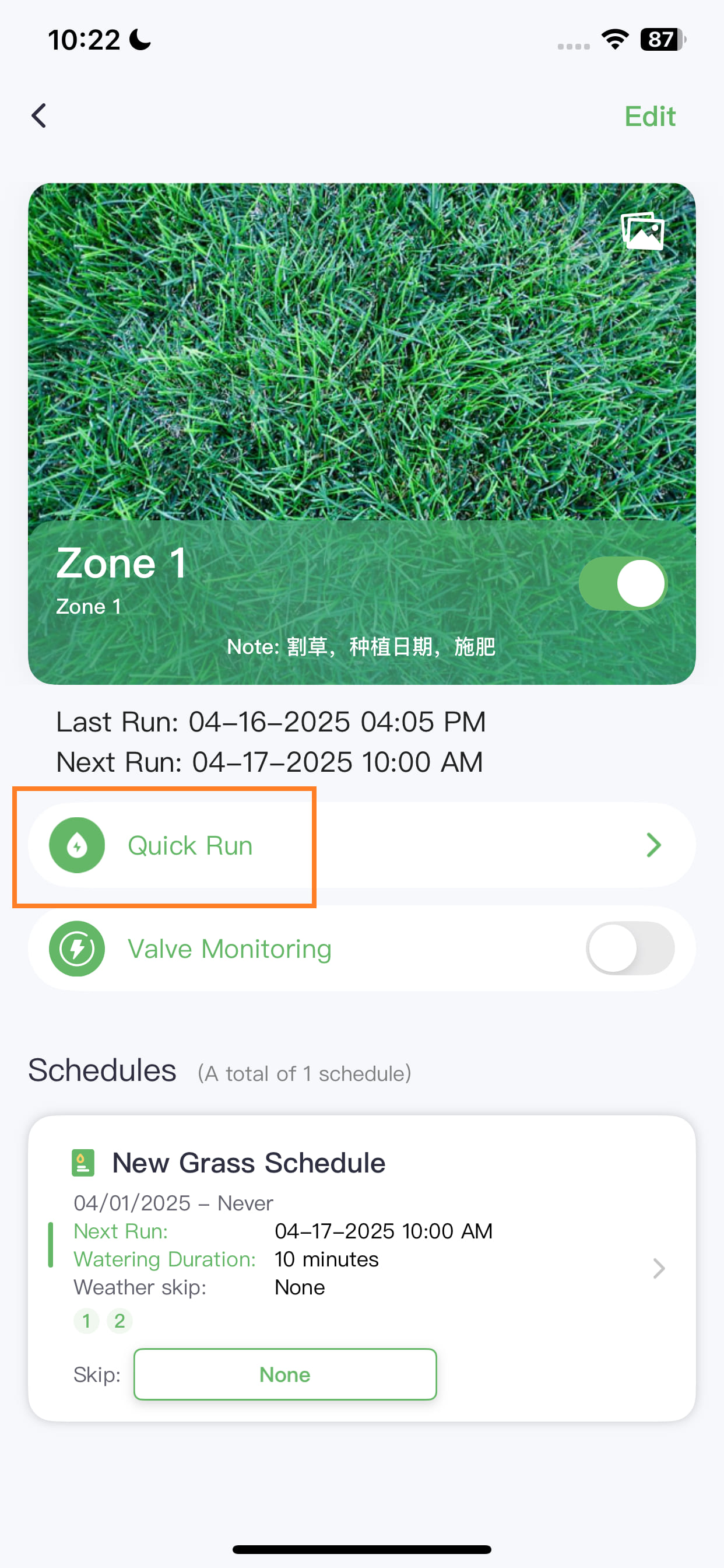
Summary
ImoLaza’s Quick Run is flexible and easy to use—whether you want to water one zone, all zones, or rerun a previous session. Use the version that fits your needs best:
Still need help?
In case the above method doesn’t work for you, please contact our technical support team directly using the contact information below. We will respond to you by email within 12h after your message reaches us.
Email: Support@imolaza.com
