Rain Skip is one of ImoLaza’s key smart features, designed to prevent watering on rainy days and help you conserve water and avoid waste. When setting up a Fixed Schedule, we highly recommend enabling Rain Skip to get the most out of your smart irrigation system.
This article breaks down how Rain Skip works and how you can set or adjust its threshold.
How Rain Skip Works
When Rain Skip is enabled for a schedule, the controller performs two key checks before deciding whether to water:
1. Before the Schedule Starts
. Starting 10 minutes before the scheduled irrigation time, the controller checks:
Past 24-hour rainfall from your selected weather station
Forecasted rainfall for the next 24 hours from a third-party weather service
. If the total rainfall (past + forecasted) exceeds your Rain Skip threshold, the schedule is skipped.
. If it’s below the threshold, the schedule runs as planned.
2. Mid-Schedule Check (Optional)
. If your schedule runs for 45 minutes or longer, the controller will check again at the 45-minute mark:
It fetches real-time rainfall data from the weather station.
It adds this to the rainfall recorded in the 24 hours prior to the start time.
. If the combined rainfall now exceeds the threshold, the schedule is stopped mid-way.
. If the schedule is shorter than 45 minutes, this second check is not performed.
Example Scenarios:
Schedule is Skipped:
. Threshold set: 0.75 inches
. Past rainfall: 0.5 inches
. Forecasted rainfall: 0.3 inches
. Total: 0.8 inches → Exceeds threshold → Schedule is skipped
Schedule Runs:
. Past rainfall: 0.5 inches
. Forecasted rainfall: 0.2 inches
. Total: 0.7 inches → Below threshold → Schedule runs
Mid-Schedule Skip:
. The schedule starts normally.
. At the 45-minute mark, new rainfall observed is 0.6 inches.
. With 0.5 inches already recorded before the start, the total becomes 1.1 inches, exceeding the threshold → Schedule stops early
How to Set or Adjust Rain Skip
1. Choose the schedule
In the Schedules screen, select the schedule for which you need to modify the Rain Skip threshold.
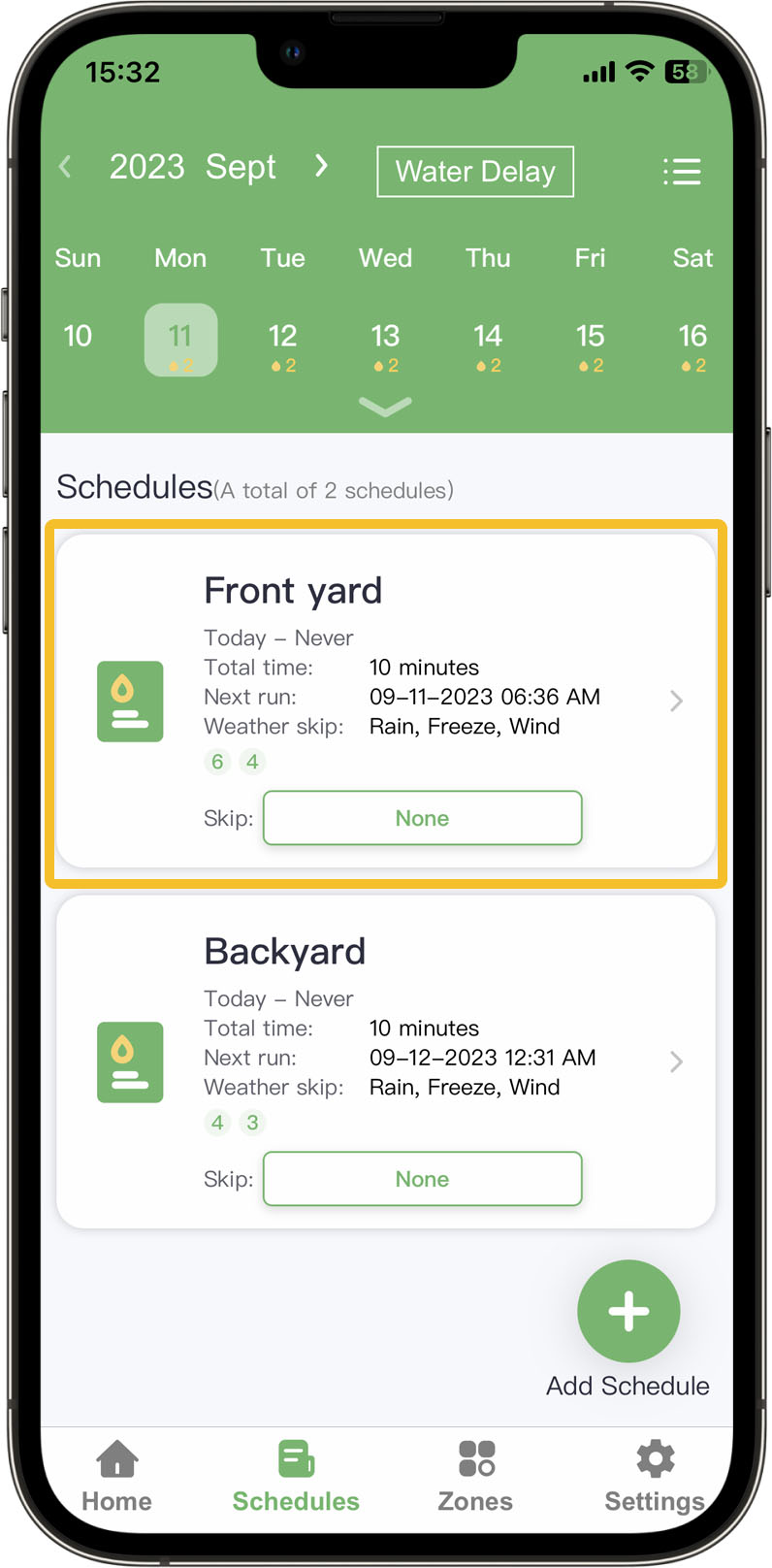
2. "Smart Weather Genius" tab
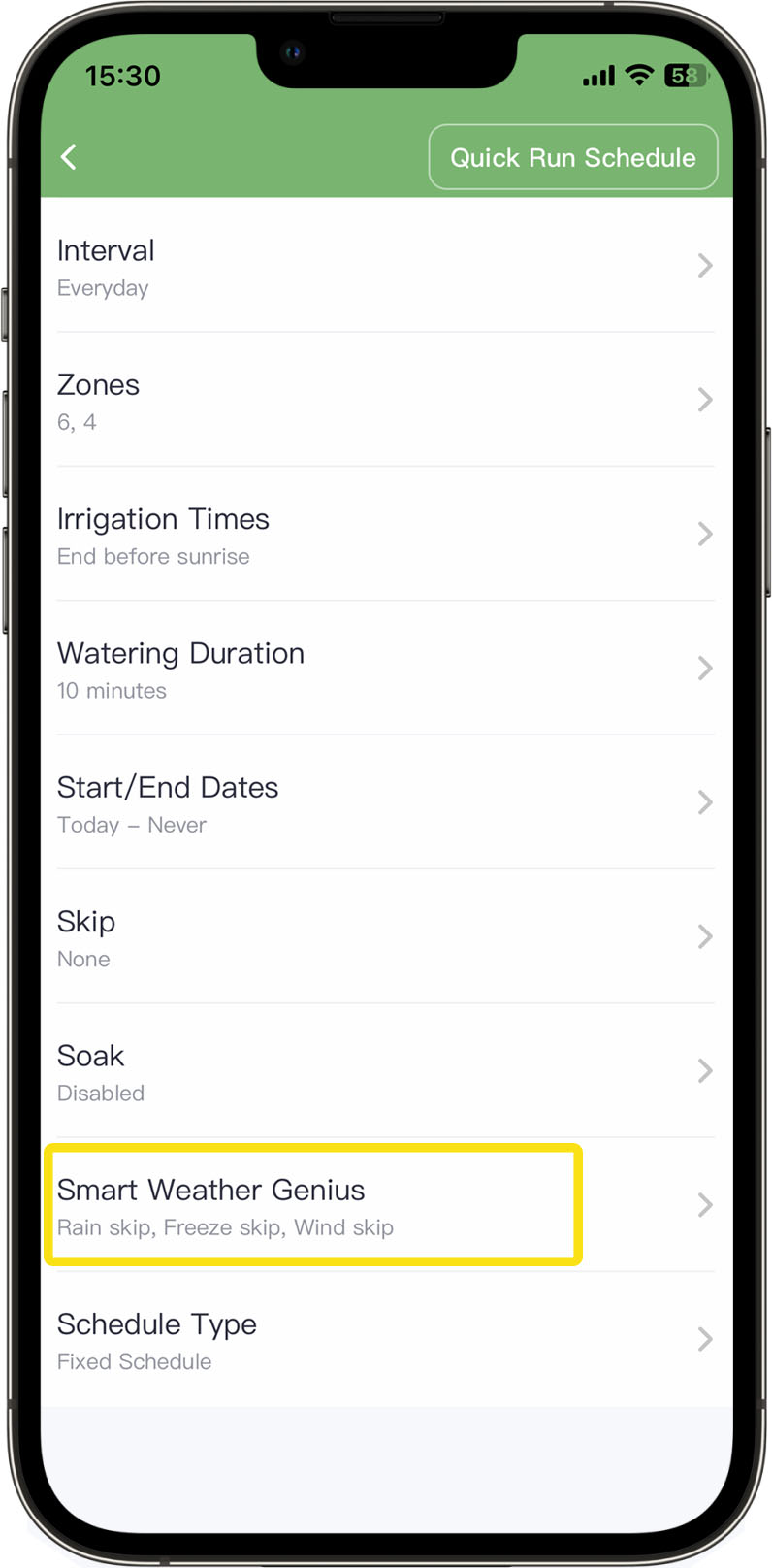
3. Modify the threshold
Choose the precipitation at which you would like your schedules to skip watering.
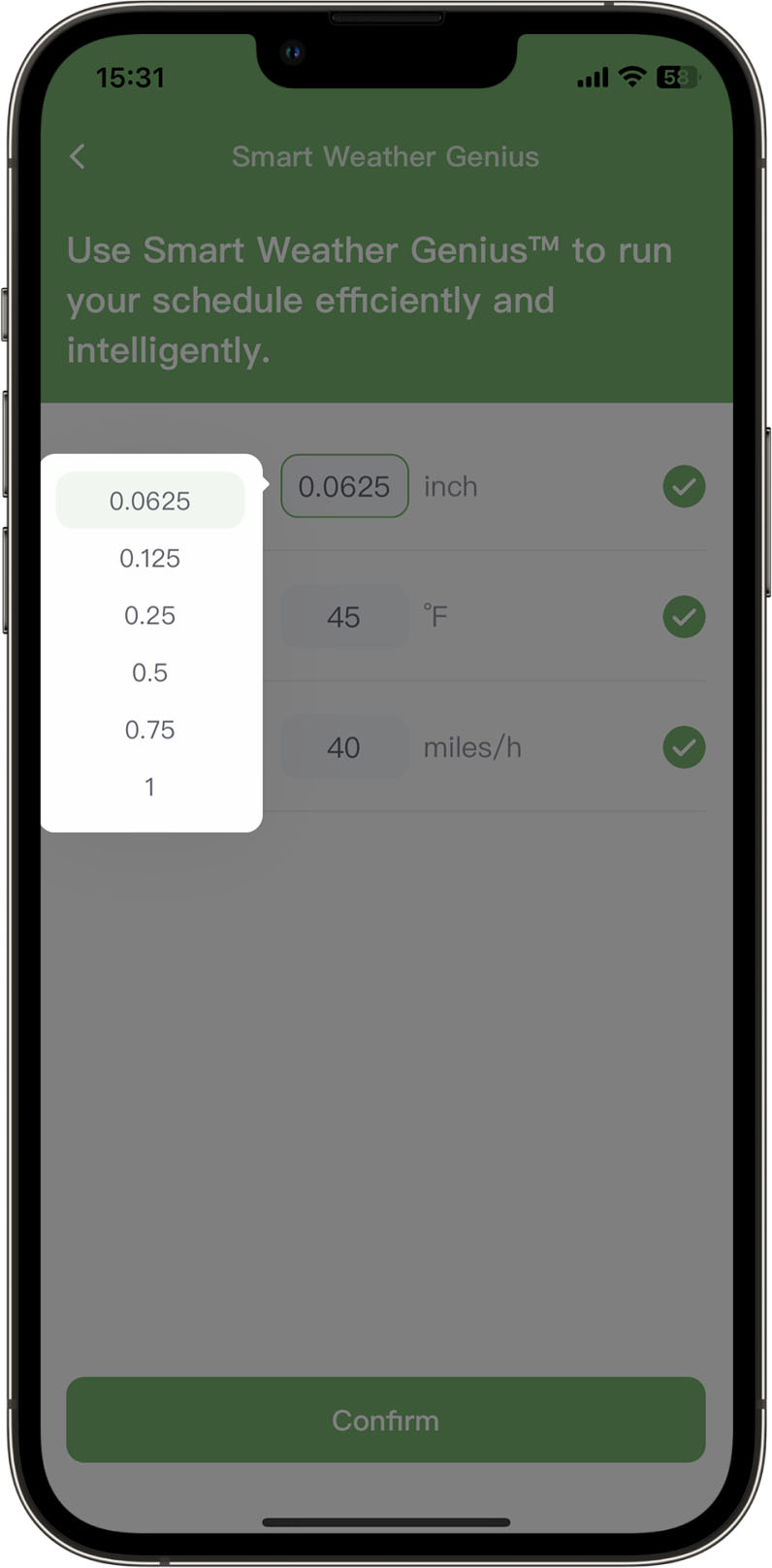
Still need help?
In case the above method doesn’t work for you, please contact our technical support team directly using the contact information below. We will respond to you by email within 12h after your message reaches us.
Email: Support@imolaza.com
