What is Saturation Skip?
Saturation Skip is an intelligent feature in ET Smart Schedules that prevents overwatering by analyzing real-time and forecasted weather data. It calculates the soil’s moisture balance based on rainfall, irrigation, and evapotranspiration. If enough moisture remains in the soil, the system skips the next scheduled irrigation, helping conserve water and promote healthy plant growth.
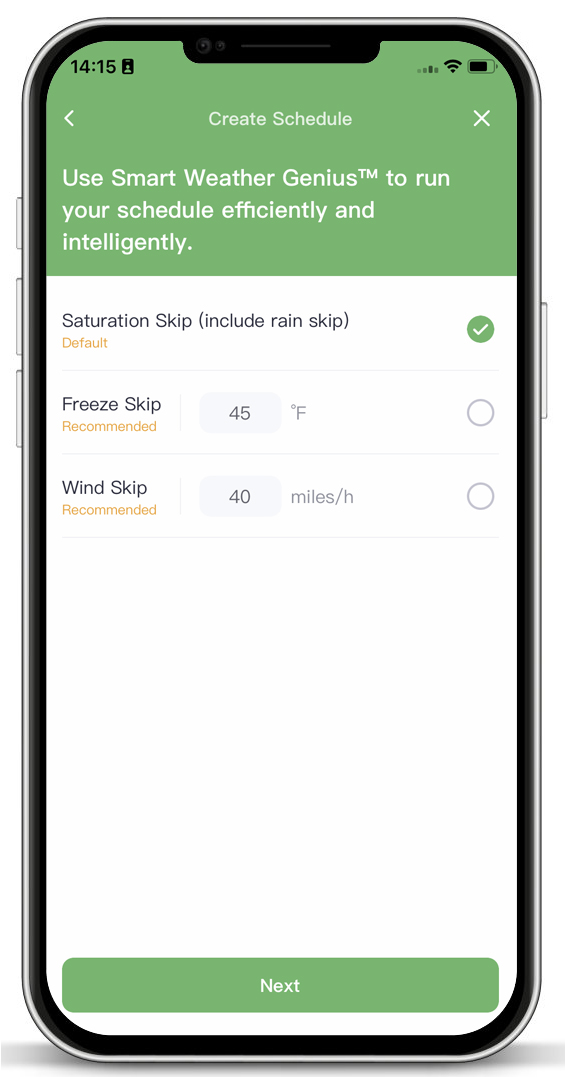
How Does It Work?
Saturation Skip uses weather data from the past 15 days and forecasts for the next 7 days to estimate crop evapotranspiration and rainfall. It adds up natural rainfall, previous irrigation (including Quick Runs and manual watering), and compares it against plant water needs.
. If the soil moisture is above 0%, irrigation will be skipped.
. If soil moisture drops to 0%, irrigation proceeds as scheduled.
Zone-Based Logic
This feature operates independently per zone, not by schedule. Zones with different conditions—like soil type, slope, or sun exposure—may behave differently. Some zones may be skipped while others still run, based on their unique moisture needs.
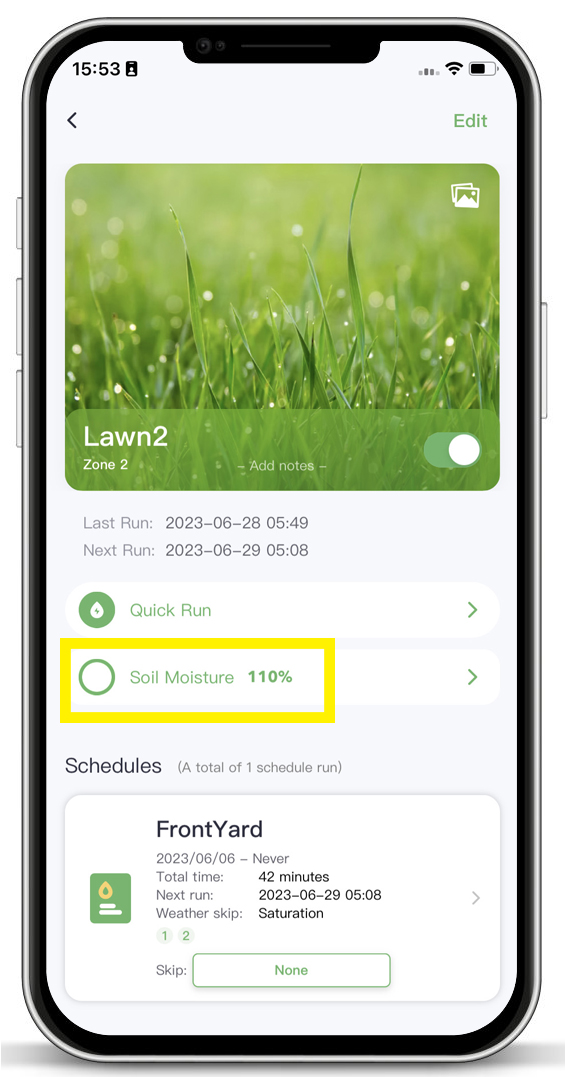
How to Enable or Disable It?
. Enabled by default in all ET Smart Schedules.
. Cannot be turned off, as it replaces the basic Rain Skip with smarter logic.
Troubleshooting Tips
If things don’t seem right, try these steps:
1. Weather Station
Go to Settings > Controller Settings > Weather Stations.
Make sure “Allow system recommendation” is enabled. We’ll auto-switch to a new station if your selected one goes down.
2. Zone Settings
Double-check all parameters: soil type, sprinkler type, slope, and sun exposure.
3. Hardware Check
If a zone doesn’t water as expected, inspect the valves and sprinklers. The issue might be mechanical, not software-based.
Still need help?
In case the above method doesn’t work for you, please contact our technical support team directly using the contact information below. We will respond to you by email within 12h after your message reaches us.
Email: Support@imolaza.com
