ImoLaza’s Freeze Skip and Wind Skip features are smart tools designed to protect your irrigation system and conserve water under unfavorable weather conditions. This article will guide you through how they work, when they activate, and how you can configure or adjust them within your schedules.
When Do They Check Temperature or Wind Speed?
Both Freeze Skip and Wind Skip check real-time weather data from your selected weather station 30 seconds before your scheduled irrigation begins. This includes current temperature and wind speed.
How Does Freeze Skip Work?
The Freeze Skip feature prevents irrigation if the weather is too cold. Here's how it operates:
. Initial Check (30 seconds before start): The controller checks the average temperature from the past hour. If it’s below your set threshold (e.g., 32°F), the irrigation schedule will be skipped.
. Second Check (45-minute mark): If your irrigation schedule runs longer than 45 minutes, the system will check the temperature again at that time. If it has dropped below the threshold, the system will stop watering.
. If the schedule duration is less than 45 minutes, no second check will occur.
Example: You’ve scheduled irrigation at 7:00 AM with a Freeze Skip threshold of 32°F.
. At 6:59:30, the controller checks the temperature. If it’s 30°F, watering will be skipped.
. If the temperature is above 32°F, the system starts watering.
. At 7:45, the controller checks again. If the temperature is now below 32°F, the system stops the irrigation.
This helps prevent freeze damage and reduce water waste during cold mornings.
How Does Wind Skip Work?
The Wind Skip feature follows a similar logic but focuses on wind speed:
. 30 seconds before watering, the controller checks current wind conditions.
. If wind speed exceeds your set threshold, the system skips watering to avoid water being blown away or uneven distribution.
How to Set or Adjust Freeze/Wind Skip Thresholds
You can set or modify these features directly within the Fixed Schedule settings.
1. Select the Schedule
Go to the Schedules tab and choose the one you'd like to edit.
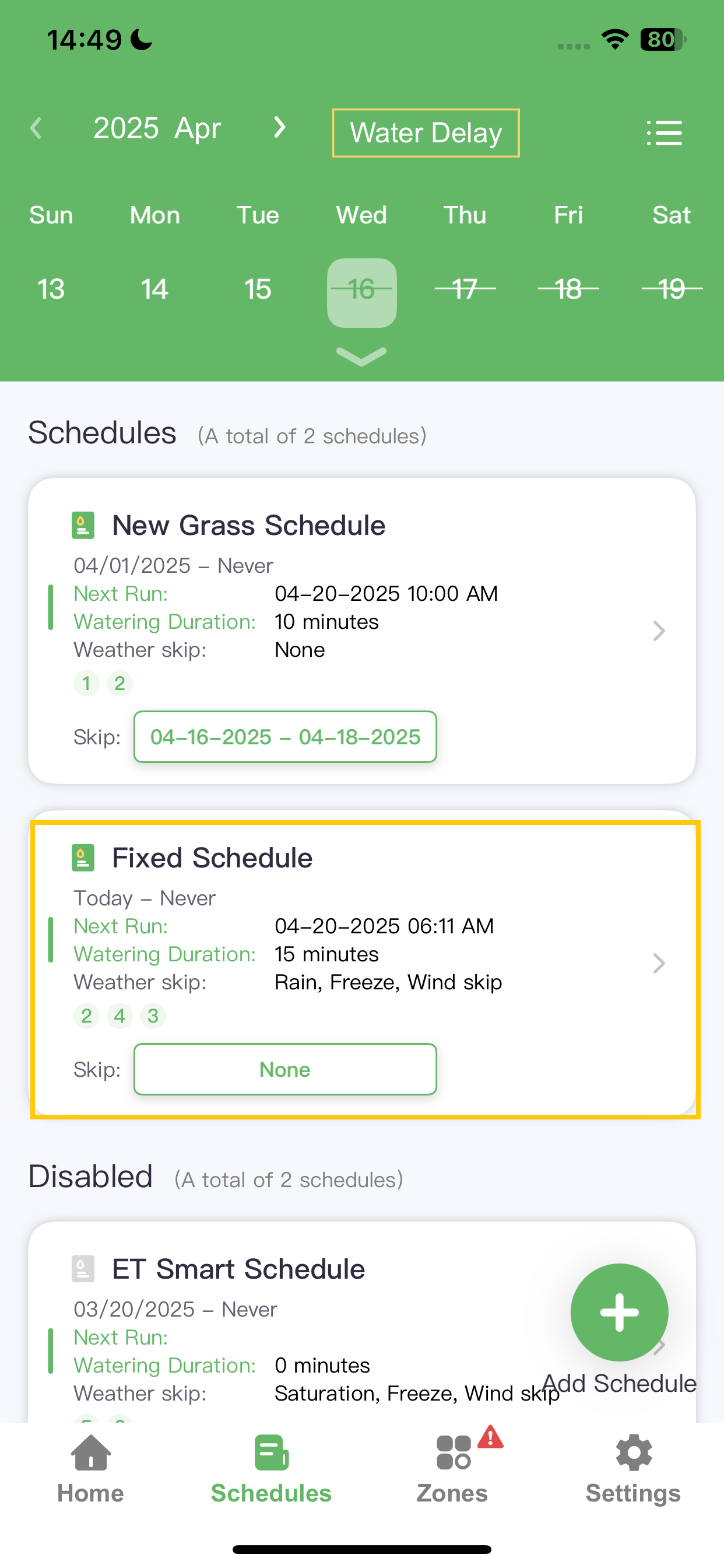
2. Open "Smart Weather Genius"
Tap the Smart Weather Genius tab within the schedule settings.
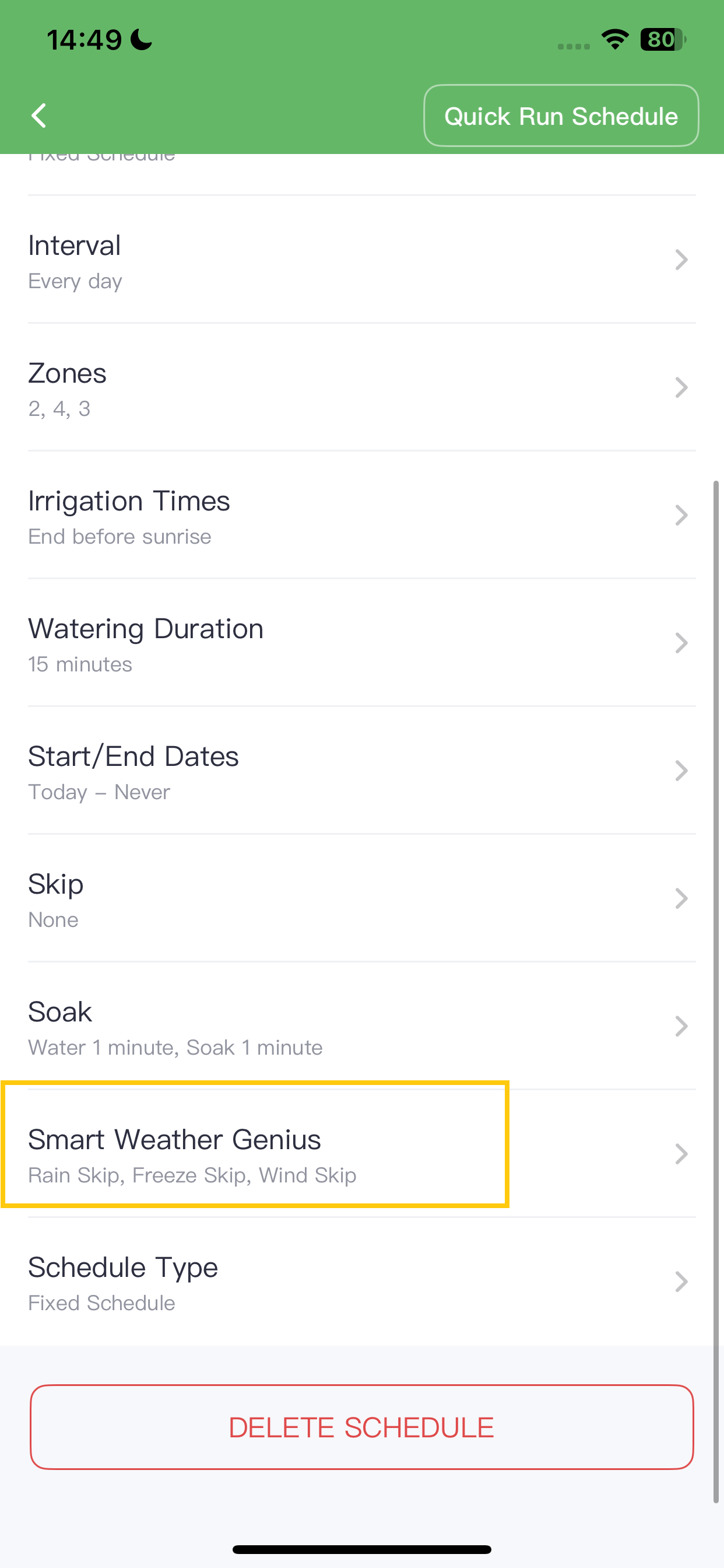
3. Adjust Thresholds
Choose your desired thresholds for Freeze Skip and Wind Skip according to your local climate and system sensitivity.
These adjustments ensure your irrigation system only runs under the right conditions, protecting both your lawn and water resources.
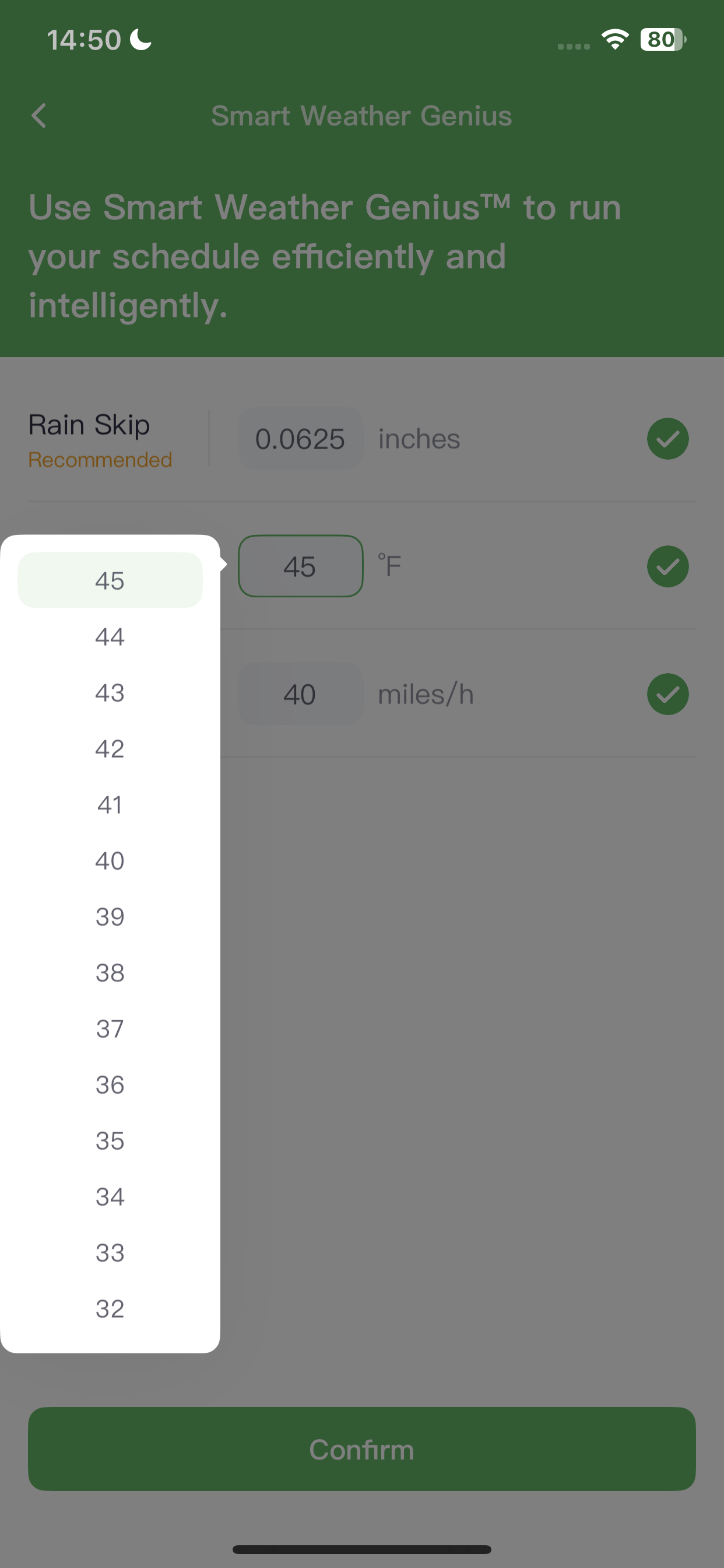
Still need help?
In case the above method doesn’t work for you, please contact our technical support team directly using the contact information below. We will respond to you by email within 12h after your message reaches us.
Email: Support@imolaza.com
